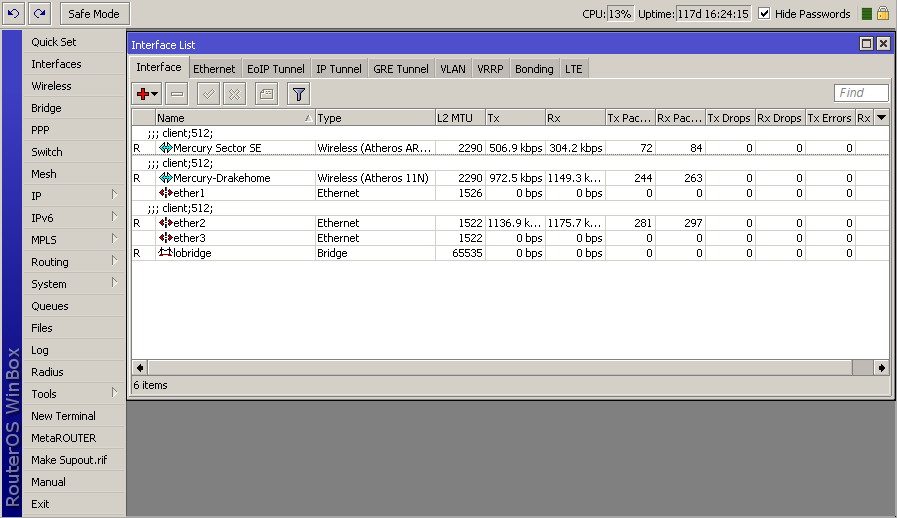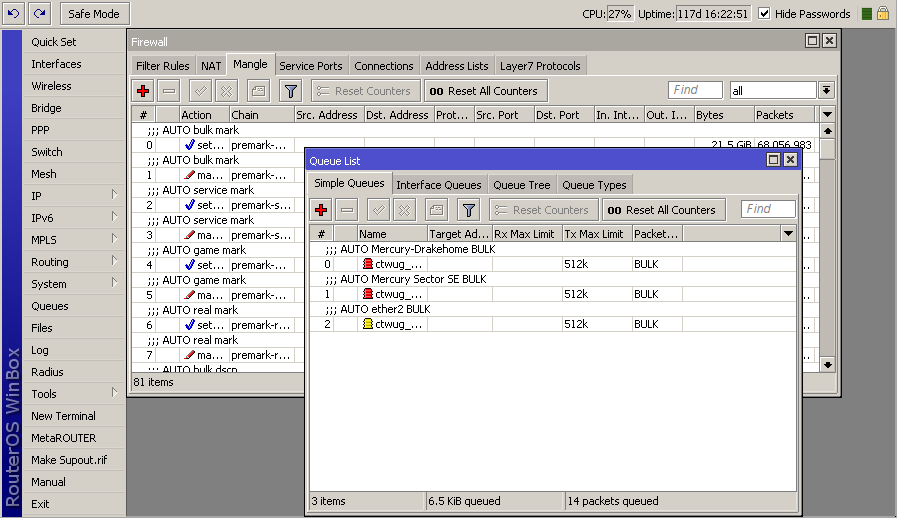WMS
WUG Management System
Contents
Introduction
WMS is an open source HTTP based system to deploy scripts to routers on CTWUG for the purpose of network management. It draws ideas from a former system called NOC.
Provisioning
To provision means to join a router to WMS for remote management. To do so, follow these steps:
- Ensure your router follows the CTWUG Naming Convention.
- Set your router's DNS server to 172.18.1.1 and nothing else.
- Follow the steps below that match your router type.
MikroTik
Comment all the interfaces
Please ensure that all interfaces that carry WUG traffic have comments starting with
client;512;
If you want to add extra information to your comments, please do so after the client;512; part.
Join router to WMS
Open a terminal and type:
/tool fetch url=http://172.18.1.10/join.rsc; /import join.rsc
A successful join transcript looks like this:
> /tool fetch url=http://172.18.1.10/join.rsc; /import join.rsc status: finished Opening script file join.rsc Script file loaded successfully Backing up existing configuration to ctwug-prejoin.backup Saving system configuration Configuration backup saved Disabling connection tracking Seeking and destroying old scripts Adding script ctwug_discover Adding script ctwug_gametime Adding script ctwug_global_settings Adding script ctwug_cpu_killer_killer Adding script ctwug_firewall Adding script ctwug_qos Adding script ctwug_bootlog Adding script ctwug_backup Adding script ctwug_update Running script ctwug_global_settings Running script ctwug_qos Adding ctwug_backup to scheduler Running script ctwug_firewall status: finished Opening script file ctwug_firewall.rsc Script file loaded and executed successfully Running script ctwug_gametime Welcome to WMS! Script file loaded and executed successfully
If you do not see the "Welcome to WMS!" message, something went wrong. There should be an error message that helps you figure out the problem. Repeat this step once the problem is fixed.
Confirm Queues and Firewall
Please double check that the Queues and Firewall mangle rules have been loaded.
For Queues check that there is a Simple Queue for each interface and for Firewalls check IP->Firewall, Mangle tab, there should be multiple CTWUG rules loaded.
WMS Development
- View/Fork the github project
- Join #ctwug-admin.
- Have a chat with us about your ideas and how to implement them.