DNS Setup
What is DNS?
Definition: The DNS(Domain Name System) translates domain and host names to IP addresses. DNS automatically converts the names we type in our Web browser address bar to the IP addresses of Web servers hosting those sites. So instead of remembering IP addresses of all the servers on the wug (or even the internet for that matter), DNS enables us to simply remember domain / host names.
I'm good with remembering IP addresses, what's all the fuss about DNS on the wug about ?
By adding DNS names to IP hosts on the WUG, it saves admin's alot of work in trying to fault find broken links, routes and routers. 1 router on the wug can have many IP's, but by using the CTWUG standard implementation of DNS names to routers, it simplifies the admin's job of finding problems.
How to configure DNS
Firstly, for DNS to be usefull, users must allocate dns names to each ip that is in use on their WUG ip range. For more information on how to do this, please http://wiki.ctwug.za.net/Node_Update.
To configure DNS on your (Windows 7 OS) pc:
Go to Start, Control Panel, Network and Internet, Network and Sharing Center
In the bar on the left, click on "Change adapter settings"
Now, Right Click on the "Local Area Connection" icon and click Properties
On the screen that appears, double click "Internet Protocol Version 4(TCP/IPv4)
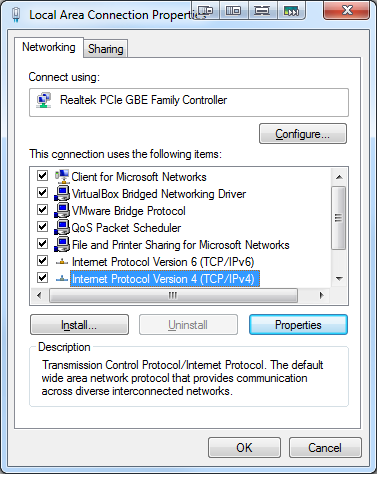
On the new window that appears, you will find your IP address (either set to Optain the address automatically, or set to a certain IP)
What is important for us now, is the at the bottom of the screen regarding DNS
You have 2 options
- Obtain DNS server address automatically
- Use the following DNS server addresses
To use the CTWUG DNS servers we will choose option 2, Use the following DNS server addresses
In the Preferred DNS server address, enter 172.18.1.1
You can leave the Alternate DNS Serve setting blank, or enter an alternative DNS server.
Examples to use here are
- IP address of your internet router, should you have one
- IP address of your CTWUG RB, should it be configured as a DNS server
- IP address of an Internet DNS server, examples of this
- Google DNS servers: 8.8.8.8 or 8.8.4.4
- Open DNS servers: 208.67.222.222 or 208.67.220.220
- Mweb DNS servers: 196.43.34.190 or 196.43.46.190
Once you have input the appropriate DNS servers, click OK and OK again.
Congratulations, you have now successfully configured your PC to use the CTWUG DNS servers.
