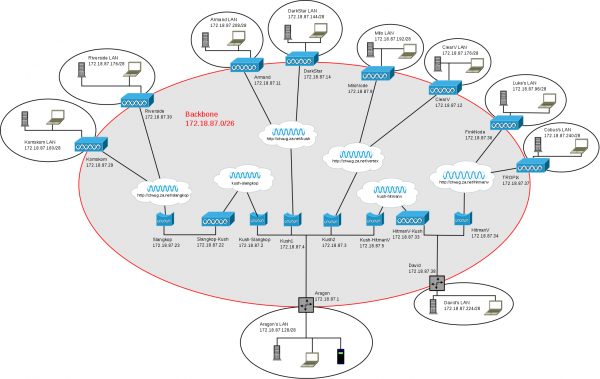Difference between revisions of "Hout Bay"
(marked Ruald's IP block active, added Kush access point details) |
(added AirOS firewall information) |
||
| Line 236: | Line 236: | ||
|David | |David | ||
|} | |} | ||
| + | |||
| + | |||
| + | ==AirOS Custom Firewall Script== | ||
| + | |||
| + | Ubiquiti devices run Linux and use [http://linux.die.net/man/8/iptables iptables] for firewalling. Unfortunately their web interface to iptables is very limited, so in order to run a more advanced ruleset one needs to create a linux shell script that adds firewall rules manually. This is done by SSH'ing to the device and following [http://www.ubnt.com/wiki/index.php?title=Manual_Routes these instructions] to create a /etc/persistent/rc.poststart file. Here is a sample of what I use on a few devices: | ||
| + | |||
| + | #!/bin/sh | ||
| + | |||
| + | PATH=${PATH}:/sbin | ||
| + | LOCALNET="172.18.87.96/28" | ||
| + | WLANIP="172.18.87.36/32" | ||
| + | DCPORT="52000" | ||
| + | |||
| + | iptables -F FIREWALL | ||
| + | iptables -A FIREWALL --protocol icmp -j ACCEPT | ||
| + | iptables -A FIREWALL -m state --state ESTABLISHED,RELATED -j ACCEPT | ||
| + | iptables -A FIREWALL -i ath0 --dst ${WLANIP} -m state --state NEW -j ACCEPT | ||
| + | iptables -A FIREWALL -i ath0 --dst ${LOCALNET} --protocol tcp --dport ${DCPORT} -m state --state NEW -j ACCEPT | ||
| + | iptables -A FIREWALL -i ath0 --protocol tcp -j REJECT --reject-with tcp-reset | ||
| + | iptables -A FIREWALL -i ath0 -j REJECT | ||
| + | |||
| + | To complete things you must: | ||
| + | |||
| + | * Edit LOCALNET to be the subnet address of your LAN listed in the allocations table above. | ||
| + | * Edit WLANIP to be the IP address of your WLAN IP address as configured in your device. | ||
| + | * Enable the firewall in the web interface of your device. | ||
| + | * Configure your DC client to use port 52000 for connections. | ||
| + | |||
| + | This basic ruleset essentially creates a stateful firewall that allows all outgoing connections, all ICMP in both directions, and all incoming DC connections. | ||
Revision as of 19:42, 17 May 2010
Contents
Hout Bay WUG
The Hout Bay WUG is a small subWUG within Cape Town. It is not yet connected to CTWUG due to geographic difficulties, but as we gain more people we hope to eventually find a path out the valley and onto CTWUG. In the mean time we have established a small but very enthusiastic group of wuggers in the process of getting connected amongst each other. This Wiki entry is simply a knowledge base specific to our area and will fall away once we're connected to CTWUG.
Meet the Hout Bay Wuggers
| Name | Nodes | ||
|---|---|---|---|
| Albert | earthling42 | ||
| Alistair | HB3-Ali | ||
| Aragon | Kush | Vertex | Republic |
| Armand | HB1-m | ||
| Cobus | TROPiX | ||
| David | HitmanV-S | HitmanV-AP | |
| Denis | d3nis | ||
| Georg | Slangkop | Riverside | |
| James | Komskom | ||
| Luke | FinkNode | ||
| Myles | MiloNode | ||
| Ruald | Psypher1 | ||
IP Addresses
| Network | Status | Allocated To | Function |
|---|---|---|---|
| 172.18.87.0/28 | Active | Aragon | Backbone |
| 172.18.87.16/28 | Reserved | Aragon | Future growth or new allocations |
| 172.18.87.32/29 | Active | David | Backbone |
| 172.18.87.40/29 | Reserved | David | Future growth or new allocations |
| 172.18.87.48/29 | Active | Georg | Backbone |
| 172.18.87.56/29 | Reserved | Georg | Future growth or new allocations |
| 172.18.87.64/27 | Unallocated | ||
| 172.18.87.96/28 | Active | Luke | Home LAN |
| 172.18.87.112/28 | Active | Ruald | Home LAN |
| 172.18.87.128/28 | Active | Aragon | Home LAN |
| 172.18.87.144/28 | Reserved | Denis | |
| 172.18.87.160/28 | Active | James | Home LAN |
| 172.18.87.176/28 | Active | Georg | Home LAN |
| 172.18.87.192/28 | Active | Myles | Home LAN |
| 172.18.87.208/28 | Active | Armand | Home LAN |
| 172.18.87.224/28 | Active | David | Home LAN |
| 172.18.87.240/28 | Active | Gaming VPN | |
| 172.18.88.0/24 | Unallocated |
Frequency Usage
| Access Point | Frequency | Width | Polarisation | TX Level | Ant Gain | Function |
|---|---|---|---|---|---|---|
| Republic | 5220 MHz | 40 MHz (+) | Horizontal | 14 dBm | 31 dBi | PtP |
| Vertex | 5320 MHz | 40 MHz (-) | Hor. + Vert. | 21 dBm | 17 dBi | PtMP |
| Kush | 5500 MHz | 40 MHz (+) | Hor. + Vert. | 18 dBm | 16 dBi | PtMP |
| HitmanV-AP | 5805 MHz | 40 MHz (-) | Hor. + Vert. | 9 dBm | 22 dBi | PtMP |
Network Diagram
Unfortunately I'm not able to upload the original Dia source file here, but I'll make this available via another means. Contact me (Aragon) directly if you want a copy in the mean time. Below is a PNG rendering of the diagram.
Network Services
| Address | Protocol | Function | Admin |
|---|---|---|---|
| hub.hbwug:4111 | DC++ | DC++ Hub | Aragon |
| mumble.hbwug | Mumble | Mumble Server | Aragon |
| www.hbwug | HTTP | Knowledge base | Myles |
| www.wagahaga | HTTP | Personal home page | David |
| ftp.wagahaga | FTP | Personal FTP site | David |
AirOS Custom Firewall Script
Ubiquiti devices run Linux and use iptables for firewalling. Unfortunately their web interface to iptables is very limited, so in order to run a more advanced ruleset one needs to create a linux shell script that adds firewall rules manually. This is done by SSH'ing to the device and following these instructions to create a /etc/persistent/rc.poststart file. Here is a sample of what I use on a few devices:
#!/bin/sh
PATH=${PATH}:/sbin
LOCALNET="172.18.87.96/28"
WLANIP="172.18.87.36/32"
DCPORT="52000"
iptables -F FIREWALL
iptables -A FIREWALL --protocol icmp -j ACCEPT
iptables -A FIREWALL -m state --state ESTABLISHED,RELATED -j ACCEPT
iptables -A FIREWALL -i ath0 --dst ${WLANIP} -m state --state NEW -j ACCEPT
iptables -A FIREWALL -i ath0 --dst ${LOCALNET} --protocol tcp --dport ${DCPORT} -m state --state NEW -j ACCEPT
iptables -A FIREWALL -i ath0 --protocol tcp -j REJECT --reject-with tcp-reset
iptables -A FIREWALL -i ath0 -j REJECT
To complete things you must:
- Edit LOCALNET to be the subnet address of your LAN listed in the allocations table above.
- Edit WLANIP to be the IP address of your WLAN IP address as configured in your device.
- Enable the firewall in the web interface of your device.
- Configure your DC client to use port 52000 for connections.
This basic ruleset essentially creates a stateful firewall that allows all outgoing connections, all ICMP in both directions, and all incoming DC connections.