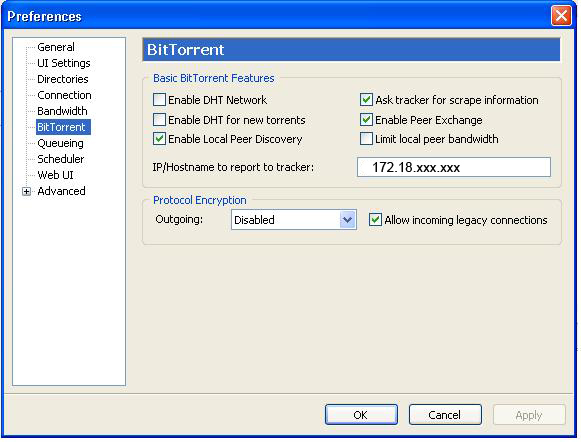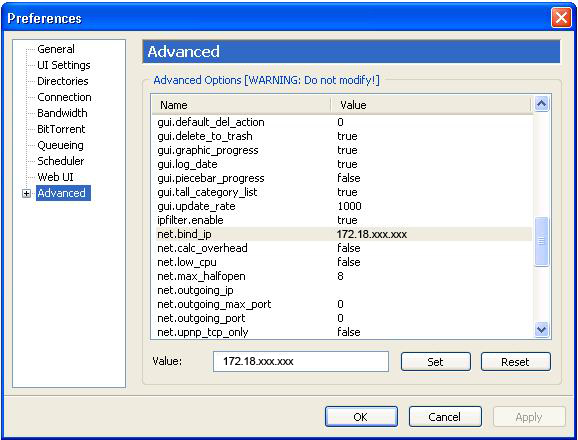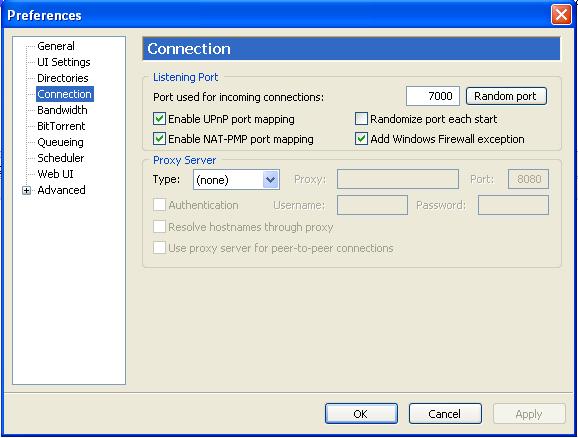Difference between revisions of "Configure utorrent"
From CTWUG Wiki
| Line 26: | Line 26: | ||
[[Image:Torrenthowto2.jpg]] | [[Image:Torrenthowto2.jpg]] | ||
| + | |||
| + | |||
| + | == Configure Port == | ||
| + | |||
| + | * In utorrent Options > Preferences. | ||
| + | * Go to Connection tab | ||
| + | * Change port used for incomming connections to '''7000''' | ||
| + | * Apply | ||
| + | |||
| + | [[Image:Torrentport.JPG]] | ||
Revision as of 12:39, 18 April 2009
The safest way to download torrents from the wug and notu waste internet bandwidth, is to configure a torrent client dedicated to wug torrents. This config should protect you from wug torrents downloading from the internet
BitTorrent Preferences
- In utorrent Options > Preferences.
- Go to the BitTorrent tab on the left.
- Uncheck
- "Enable DHT network"
- "Enable DHT for new torrents".
- Check
- "Enable Local Peer Discovery"
- "Allow Legacy Incoming Connections"
- Fill in the PC's WUG IP in "IP/Hostname to report to Tracker"
Bind IP
- In utorrent Options > Preferences.
- Go to the advanced tab and scroll down until you find net.bind_ip.
- Click on net.bind_ip and add your WUG ip in the edit box at the bottom.
- Set
- Apply
Configure Port
- In utorrent Options > Preferences.
- Go to Connection tab
- Change port used for incomming connections to 7000
- Apply