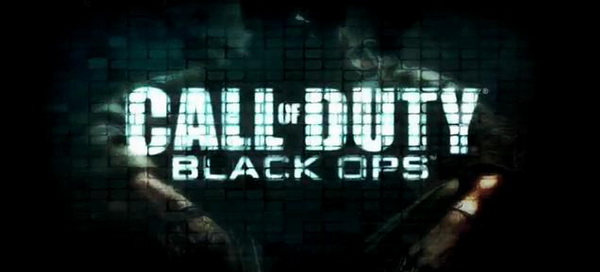BOPS
| Server Information | |||||
|---|---|---|---|---|---|
| Server IP | Server Port | Active | Server Admin | Max Players | |
| 172.26.29.1 | 3074 | Yes/Default Server | Razor | 32 | |
Description
The biggest first-person action series of all time and the follow-up to last year’s blockbuster Call of Duty®: Modern Warfare 2 returns with Call of Duty®: Black Ops Expanding on the series' ultimate multiplayer experience, Call of Duty:Black Ops takes competitive play to new heights. Expect the fast-paced, action-packed combat you love with more featutes than ever before.
Features:
Earn in-game COD Points that work like currency to purchase equipment, attachments, perks, and new customization options.
This gives you the freedom to purchase what you want, when you want.
All new Killstreaks such as Napalm Strikes, the remote controlled explosive device (RC Car), and controllable helicopters.
Customize the look of your soldiers with a variety of face paints, gun camos, and equipment options.
System Requirements
Minimum:
OS: Windows® Vista/XP/7
Processor: Intel Core 2 Duo E6600 or AMD Phenom X3 8750 or better
Memory 2 GB
HDD 12 GB
Video Card Shader 3.0 or betteer along with 256MB NVIDIA Geforce 8600GT/ATI Radeon X1950 Pro or better
Sound Direct x 9.0c-compatible
DirectX9.0c
Joining Instructions
1. Download Game
2. Extract The Update Into The Your Game Directory
3. Edit The File bgset.ini In Your Game Folder With Notepad
4. Add Your Nickname Then Save The File
5. Start bgt5mp.exe And Wait For Game To Load
6. Click Play And Then Server Browser And Join The Server
Please login to teamspeak and request information in the Call of Duty channel if you need further help
Required Game Files
Please login to teamspeak and request information in the Call of Duty channel
Full Game Client: Black Ops 1 Client
Latest Client Update: Update