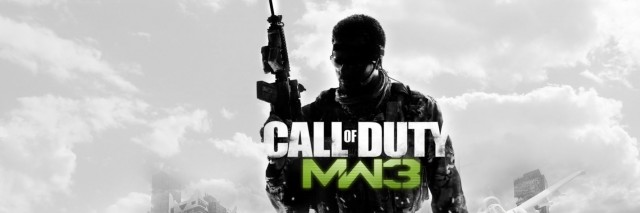Difference between revisions of "CODMW3"
| (48 intermediate revisions by 3 users not shown) | |||
| Line 1: | Line 1: | ||
[[Image:cod8.jpg|caption]] | [[Image:cod8.jpg|caption]] | ||
{| class="wikitable" | {| class="wikitable" | ||
| − | !colspan=" | + | !colspan="7"|Server Information |
|- | |- | ||
!colspan="1"|Server IP | !colspan="1"|Server IP | ||
!colspan="1"|Server Port | !colspan="1"|Server Port | ||
!colspan="1"|Active | !colspan="1"|Active | ||
| − | !colspan="1"| | + | !colspan="1"|Server Admin |
| − | !colspan="1"| | + | !colspan="1"|TeknoGods Ver. |
| + | !colspan="1"|Max Players | ||
| + | !colspan="1"|Status | ||
|- | |- | ||
| − | |172. | + | |172.26.29.1 |
| − | | | + | |11330 |
|Yes/Default Server | |Yes/Default Server | ||
|Razor | |Razor | ||
| − | |2.7. | + | |2.7.3.7 |
| + | |18 | ||
| + | |ON | ||
|- | |- | ||
| − | |172.18. | + | |172.18.170.177 |
| − | | | + | |11330 |
|Yes/Backup Server | |Yes/Backup Server | ||
| − | | | + | |PhantomX |
| − | |2.7. | + | |2.7.3.7 |
| + | |18 | ||
| + | |ON | ||
|- | |- | ||
|172.18.196.97 | |172.18.196.97 | ||
| Line 26: | Line 32: | ||
|Ford | |Ford | ||
|2.7.1.0 | |2.7.1.0 | ||
| + | |18 | ||
| + | |? | ||
|} | |} | ||
| Line 42: | Line 50: | ||
HDD 12 GB | HDD 12 GB | ||
| − | Video Card Shader 3.0 or | + | Video Card Shader 3.0 or better along with 256MB NVIDIA Geforce 8600GT/ATI Radeon X1950 Pro or better |
Sound Direct x 9.0c-compatible | Sound Direct x 9.0c-compatible | ||
| Line 48: | Line 56: | ||
DirectX9.0c | DirectX9.0c | ||
| + | ==Joining Instructions== | ||
| + | |||
| + | 1. Start game with TeknoMW3.exe | ||
| + | |||
| + | 2. Enter your nick and save it | ||
| + | |||
| + | 3. Enter this ip 172.26.29.1 | ||
| + | |||
| + | 4. Enter this port 11330 | ||
| + | |||
| + | 5. Click direct connect | ||
| + | |||
| + | 6. When at game menu press F12 and wait for game to load | ||
| + | |||
| + | Please login to teamspeak and request information in the Call of Duty channel if you need further help | ||
==Required Game Files== | ==Required Game Files== | ||
| − | + | Full Game Client: | |
| + | [http://torrents.ctwug.za.net/torrents-details.php?id=57047 Game Client - MW3 Client 2.7.3.5] | ||
| + | |||
| + | Latest Client Update: | ||
| + | [http://172.26.29.1:8888/TS%20Downloads/mw3/TeknoMW3_2.7.3.7.zip Latest Client Update - MW3 Update 2.7.3.7] | ||
Latest revision as of 19:47, 2 January 2015
| Server Information | ||||||
|---|---|---|---|---|---|---|
| Server IP | Server Port | Active | Server Admin | TeknoGods Ver. | Max Players | Status |
| 172.26.29.1 | 11330 | Yes/Default Server | Razor | 2.7.3.7 | 18 | ON |
| 172.18.170.177 | 11330 | Yes/Backup Server | PhantomX | 2.7.3.7 | 18 | ON |
| 172.18.196.97 | 11300 | Yes/Backup Server | Ford | 2.7.1.0 | 18 | ? |
Description
Call of Duty: Modern Warfare 3 is a first-person shooter video game, developed by Infinity Ward and Sledgehammer Games (Treyarch for the Wii version), with Raven Software having assisted in development and published by Activision.[8] It is the third and final installment in the Modern Warfare series, a direct sequel to 2009's Call of Duty: Modern Warfare 2, and the eighth Call of Duty installment.
System Requirements
Minimum:
OS: Windows Vista/XP/7
Processor: Intel Core 2 Duo E6600 or AMD Phenom X3 8750 or better
Memory 2 GB
HDD 12 GB
Video Card Shader 3.0 or better along with 256MB NVIDIA Geforce 8600GT/ATI Radeon X1950 Pro or better
Sound Direct x 9.0c-compatible
DirectX9.0c
Joining Instructions
1. Start game with TeknoMW3.exe
2. Enter your nick and save it
3. Enter this ip 172.26.29.1
4. Enter this port 11330
5. Click direct connect
6. When at game menu press F12 and wait for game to load
Please login to teamspeak and request information in the Call of Duty channel if you need further help
Required Game Files
Full Game Client: Game Client - MW3 Client 2.7.3.5
Latest Client Update: Latest Client Update - MW3 Update 2.7.3.7