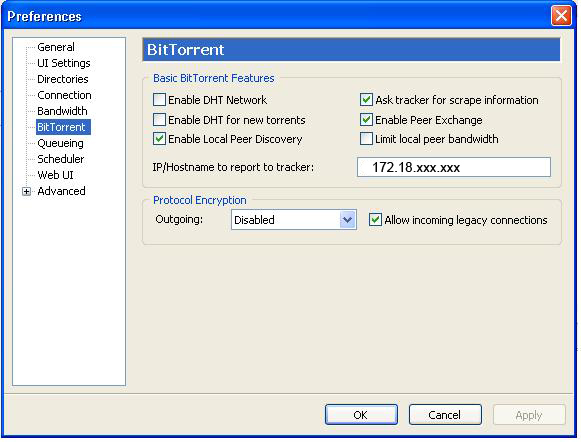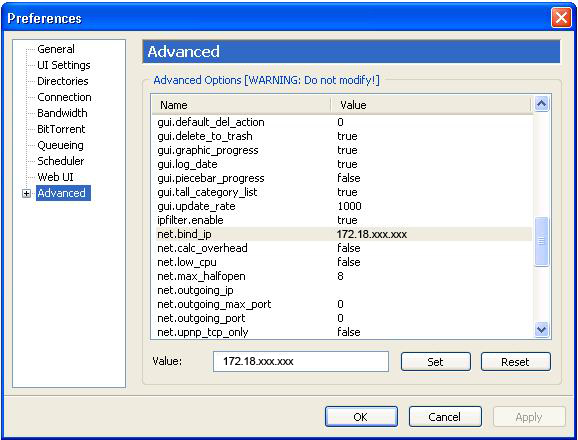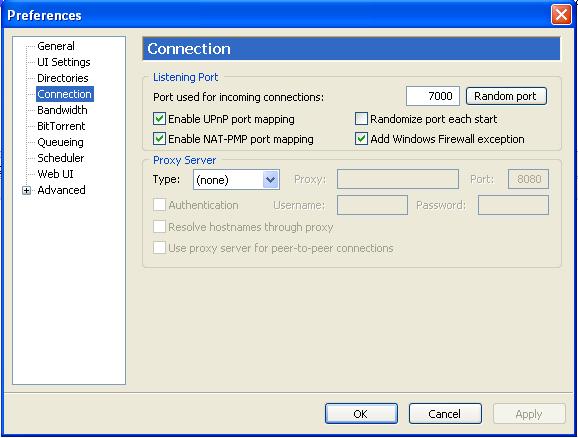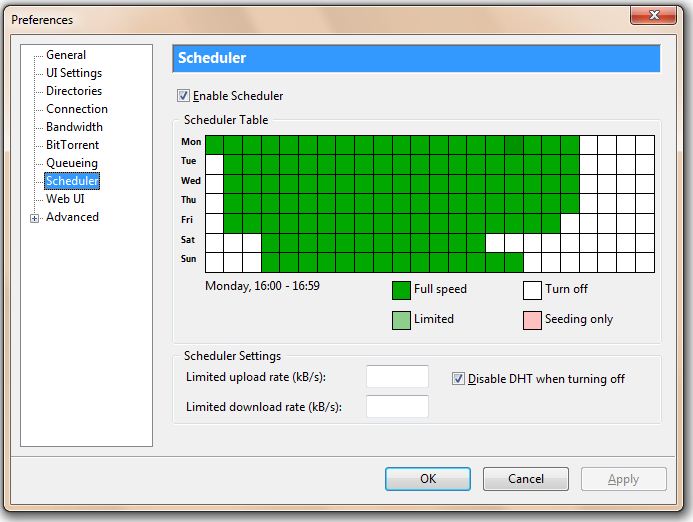Difference between revisions of "Configure utorrent"
From CTWUG Wiki
(→Bind IP) |
|||
| Line 1: | Line 1: | ||
The safest way to download torrents from the wug and notu waste internet bandwidth, is to configure a torrent client dedicated to wug torrents. | The safest way to download torrents from the wug and notu waste internet bandwidth, is to configure a torrent client dedicated to wug torrents. | ||
This config should protect you from wug torrents downloading from the internet | This config should protect you from wug torrents downloading from the internet | ||
| + | |||
| + | __NOTOC__ | ||
| + | <!-- ATTENTION --> | ||
| + | {| id="mp-tfp" style="margin:4px 0 0 0; width:100%; background:none;" | ||
| + | | class="MainPageBG" style="width:100%; 1px solid #7F0000; background-color: #FFE0E0; vertical-align:top; color:#000;"| | ||
| + | {| cellpadding="2" cellspacing="5" style="vertical-align:top; background:#faf5ff; color:#000; width:100%" | ||
| + | ! <h2 id="mp-tfp-h2" style="margin:0; background:#FFE0E0; font-size:120%; font-weight:bold; border: 1px solid #ff9393; text-align:left; color:#000; padding:0.2em 0.4em">[[Image:Warning48.png]] ATTENTION!</h2> | ||
| + | |- | ||
| + | | style="color:#000;" | | ||
| + | <div id="mp-tfa"> | ||
| + | <!-- -------------------------------------------------------------------------------------- --> | ||
| + | <!-- BEGIN - ATTENTION --> | ||
| + | <!-- -------------------------------------------------------------------------------------- --> | ||
| + | |||
| + | *'''Only Registered CTWUG Members can edit this wiki. ''' [http://openID.ctwug.za.net|OpenID Registration] | ||
| + | *'''Please contact TheFox regarding the new main page if you have ideas on how to improve it. (This message will be removed shortly)''' | ||
| + | <!-- -------------------------------------------------------------------------------------- --> | ||
| + | <!-- end - ATTENTION --> | ||
| + | <!-- -------------------------------------------------------------------------------------- --> | ||
| + | </div> | ||
| + | |} | ||
| + | |} | ||
== BitTorrent Preferences == | == BitTorrent Preferences == | ||
Revision as of 18:34, 18 September 2011
The safest way to download torrents from the wug and notu waste internet bandwidth, is to configure a torrent client dedicated to wug torrents. This config should protect you from wug torrents downloading from the internet
|
BitTorrent Preferences
- In utorrent Options > Preferences.
- Go to the BitTorrent tab on the left.
- Uncheck
- "Enable DHT network"
- "Enable DHT for new torrents".
- Check
- "Enable Local Peer Discovery"
- "Allow Legacy Incoming Connections"
- Fill in the PC's WUG IP in "IP/Hostname to report to Tracker"
Bind IP
- In utorrent Options > Preferences.
- Go to the advanced tab and scroll down until you find net.bind_ip.
- Click on net.bind_ip and add your PC WUG ip in the edit box at the bottom.
- Set
- Apply
Configure Port
- In utorrent Options > Preferences.
- Go to Connection tab
- Change port used for incomming connections to 7000
- Apply
Configure Scheduler
Please set your uTorrent to "Turn Off" during gaming hours (Friday = 7-3; Saturday = 3-3; Sunday = 5-12; Other = 8-1)
- In utorrent Options > Preferences.
- Go to Scheduler tab
- Check
- "Enable Scheduler"
- Click on the blocks to change their state. You can drag the mouse over a bunch of blocks while holding down the button to change them all at once.
- Apply