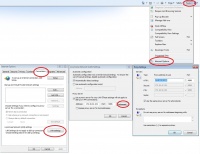Internet Proxy
Contents
Introduction
This wiki entry will help you learn about the internet proxy server, including how to connect, and what you can expect from it. Currently the server is implemented on an Ubuntu 10.10 machine running Squid Stable2.7. User authentication is not required for this proxy. The sole purpose of this server is to give those, within the CTWUG community, the ability to browse websites which they could not have done before, for any given reason.
Website offerings
The proxy is now open to all websites
How to connect
To connect to this proxy, follow the information below:
Server Details
- IP ADDRESS : 172.18.42.104
- PORT : 6886
Setting Up for Firefox
Click to Enlarge
- Click Tools -- Options
- In the top of the box select "Advanced" then click the "Network" tab.
- Under connection, click "Settings"
- In the settings box, select manual proxy configuration.
- Insert IP and port number by HTTP Proxy and check "Use this proxy server for all protocols"
- Click OK
Once that is done, type in any of the allowed websites. Firefox will ask for a "Username" and "Password". This is where you put in your newly registered details and all will be smooth sailing from then on.
Setting up for Internet Explorer
Click to Enlarge
- Far right screen, click tools, then Internet Options.
- In the Internet Options box, click the "Connections" Tab then click on "LAN Settings"
- Under Proxy server, check "Use a proxy server for your LAN..." and insert the IP and port in the designated box.
- Click "Advanced" and ensure that the "Use the same proxy server for all protocols" box is checked.
- Click OK
Once that is done, type in any of the allowed websites. Firefox will ask for a "Username" and "Password". This is where you put in your newly registered details and all will be smooth sailing from then on.
FAQ
Non Available