Difference between revisions of "Troubleshooting"
(→Troubleshooting) |
(→Establish if you are able to connect to your own routerboard) |
||
| Line 27: | Line 27: | ||
| − | '''If your are NOT able to ping your RB, it will look something like this.'''<br> | + | '''If your are NOT able to ping your RB, it will look something like this.[[#Establish_if_your_pc_can_connect_to_your_highsite|Troubleshoot this problem]]'''<br> |
:Pinging 172.18.20.22 with 32 bytes of data:<br> | :Pinging 172.18.20.22 with 32 bytes of data:<br> | ||
:Reply from 172.18.20.21: Destination host unreachable.<br> | :Reply from 172.18.20.21: Destination host unreachable.<br> | ||
Revision as of 19:59, 17 September 2012
Before you go off asking an admin for help, why don't you take the time and try and learn something today. You might even be able to sort your own problem out, with the help of this guide.
To access commands like ping and tracert , Click Start and in the Search box (Win7 & Windows Vista) type cmd and press enter. On Windows XP Click Start and in the Run box, type cmd and press Enter.
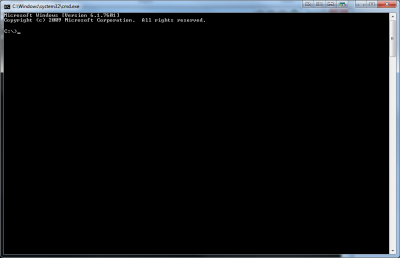
The recommended steps for troubleshooting why you can't access the service that you are trying to connect to is this:
Contents
Establish if you are able to connect to your own routerboard
Open your Command Prompt (as explained above) and ping your routerboard (RB) by typing the command as follows:
ping ip.of.your.rb -- It should be and ip looking similar to 172.18.20.22
ping 172.18.20.22
If you are able to ping your RB, it should look like this. Go to next step
- Pinging 172.18.20.22 with 32 bytes of data:
- Reply from 172.18.20.22: bytes=32 time<1ms TTL=128
- Reply from 172.18.20.22: bytes=32 time<1ms TTL=128
- Reply from 172.18.20.22: bytes=32 time<1ms TTL=128
- Reply from 172.18.20.22: bytes=32 time<1ms TTL=128
- Ping statistics for 172.18.20.22:
- Packets: Sent = 4, Received = 4, Lost = 0 (0% loss),
- Packets: Sent = 4, Received = 4, Lost = 0 (0% loss),
- Approximate round trip times in milli-seconds:
- Minimum = 0ms, Maximum = 0ms, Average = 0ms
If your are NOT able to ping your RB, it will look something like this.Troubleshoot this problem
- Pinging 172.18.20.22 with 32 bytes of data:
- Reply from 172.18.20.21: Destination host unreachable.
- Reply from 172.18.20.21: Destination host unreachable.
- Reply from 172.18.20.21: Destination host unreachable.
- Reply from 172.18.20.21: Destination host unreachable.
- Ping statistics for 172.18.20.22:
- Packets: Sent = 4, Received = 4, Lost = 0 (0% loss),
- Packets: Sent = 4, Received = 4, Lost = 0 (0% loss),
Establish if your pc can connect to your highsite
Open your Command Prompt (as explained above) and ping the ip address of the highsite that you are connecting to. (This IP should have been given to you by the admin that connected you to the wug. ping ip.of.your.highsite -- It should be and ip looking similar to 172.18.20.254
ping 172.18.20.254
If you are able to ping your RB, it should look like this. Go to next step
- Pinging 172.18.20.254 with 32 bytes of data:
- Reply from 172.18.20.254: bytes=32 time<1ms TTL=128
- Reply from 172.18.20.254: bytes=32 time<1ms TTL=128
- Reply from 172.18.20.254: bytes=32 time<1ms TTL=128
- Reply from 172.18.20.254: bytes=32 time<1ms TTL=128
- Ping statistics for 172.18.20.254:
- Packets: Sent = 4, Received = 4, Lost = 0 (0% loss),
- Packets: Sent = 4, Received = 4, Lost = 0 (0% loss),
- Approximate round trip times in milli-seconds:
- Minimum = 0ms, Maximum = 0ms, Average = 0ms
If your are NOT able to ping your Highsite, it will look something like this.
- Pinging 172.18.20.254 with 32 bytes of data:
- Reply from 172.18.20.21: Destination host unreachable.
- Reply from 172.18.20.21: Destination host unreachable.
- Reply from 172.18.20.21: Destination host unreachable.
- Reply from 172.18.20.21: Destination host unreachable.
- Ping statistics for 172.18.20.254:
- Packets: Sent = 4, Received = 4, Lost = 0 (0% loss),
- Packets: Sent = 4, Received = 4, Lost = 0 (0% loss),
Establish if your pc can connect to your destination server's address
a) Ping the server's IP
ping 172.18.240.1
If you could ping the server's IP addres, try to ping the Hostname.
If you couldn't ping the server's IP address, Troubleshoot this problem
b) Ping the server's Hostname
ping torrents.ctwug.za.net
If you could ping the server's Hostname, try to access the server again or contact the admin of the server to establish if the service is working correctly.
If you couldn't ping the server's Hostname, Troubleshoot this problem