Troubleshooting
Before you go off asking an admin for help, why don't you take the time and try and learn something today. You might even be able to sort your own problem out, with the help of this guide.
To access commands like ping and tracert , Click Start and in the Search box (Win7 & Windows Vista) type cmd and press enter. On Windows XP Click Start and in the Run box, type cmd and press Enter.
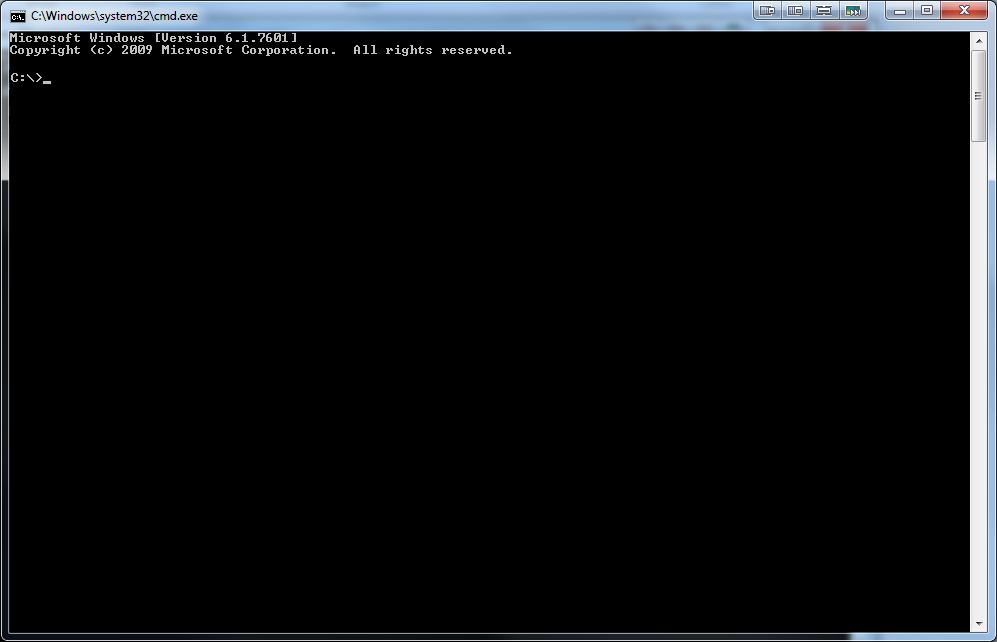
The recommended steps for troubleshooting why you can't access the service that you are trying to connect to is this:
1) Establish if you are able to connect to your own routerboard.
ping ip.of.your.rb -- It should be and ip looking similar to 172.18.20.1 ping 172.18.20.1
2) Establish if your routerboard is connecting to your highsite.
3) Establish if your pc can connect to your highsite.
If you can do all of the above, chances are your connection to the WUG is ok. You should now check if the IP of the server you are trying to connect to is accessible.
1) You would do this in 3 steps a) Ping the server's IP b) Ping the server's Hostname c) Check with bottie if he can ping the server :)