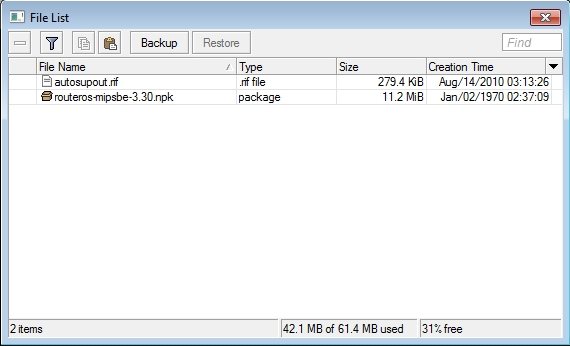Difference between revisions of "Upgrade winbox"
From CTWUG Wiki
(New page: Upgrading using Winbox is a simple as dragging and dropping a file in Windows Explorer. * Login to the router using Winbox on it's IP (file transfer over a MAC connection can be problemat...) |
|||
| Line 7: | Line 7: | ||
* Click '''System''' | '''Reboot'''. | * Click '''System''' | '''Reboot'''. | ||
* The RB will reboot and upgrade automatically. | * The RB will reboot and upgrade automatically. | ||
| + | |||
| + | [[Image:File_list.jpg]] | ||
Latest revision as of 16:47, 15 August 2010
Upgrading using Winbox is a simple as dragging and dropping a file in Windows Explorer.
- Login to the router using Winbox on it's IP (file transfer over a MAC connection can be problematic).
- In Winbox click Files and resize the window size so you can see the file you downloaded in Explorer.
- Drag the .npk file you downloaded from your Explorer window into the File List window inside Winbox.
- Wait for the copy to complete.
- Click System | Reboot.
- The RB will reboot and upgrade automatically.