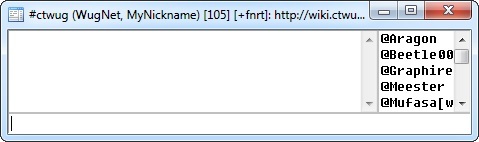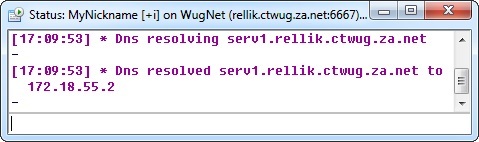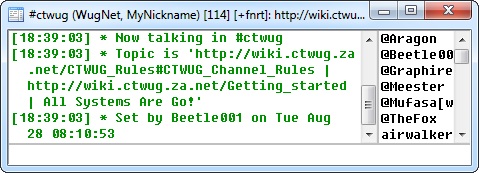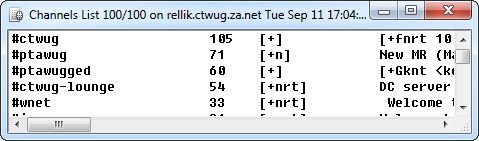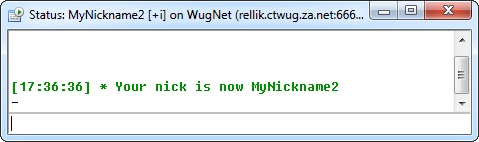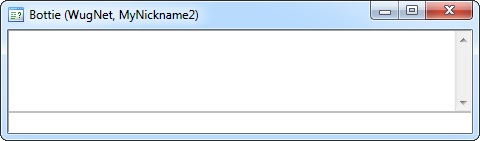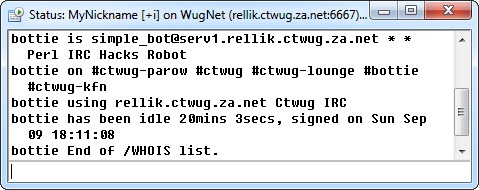IRC
Contents
Overview
IRC (Internet Relay Chat) is a real-time text messaging protocol, mainly designed for group communication in discussion forums, called channels, but also allows one-to-one communication via private messaging. It is currently the preferred method of communication on CTWUG.
Connecting by desktop IRC client
For the best IRC experience, a desktop IRC client is recommended (some of the web based IRC clients tend to timeout). The most popular desktop client for Windows is mIRC. Popular desktop IRC clients for Linux include irssi and XChat and for a Mac you can look at Adium. Here is a short quick-start guide for connecting to the CTWUG IRC server with the mIRC Windows client:
1. After installing and starting mIRC, you should see the mIRC Options screen. Select the Servers tab and click Add to enter the CTWUG server details:
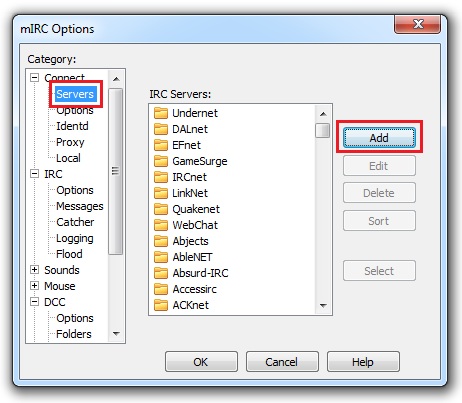
2. Enter a description for the CTWUG IRC server and the server address: irc.ctwug.za.net. Click Add to create the new server entry on your list of IRC servers:
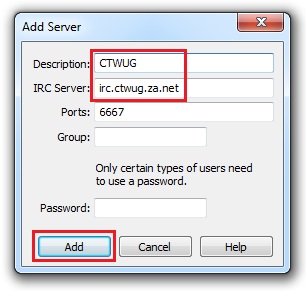
3. Select the newly added CTWUG server from the server list and click Select to confirm the selection:
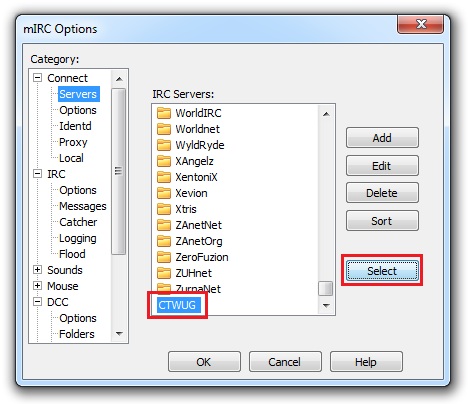
4. On the next screen, enter your nickname (this is what other people will see when you submit a message) and an alternative nickname (for when your nickname is already in use on the server). You can leave the name and email fields blank. Make sure that the newly added CTWUG server has been selected and click Connect:
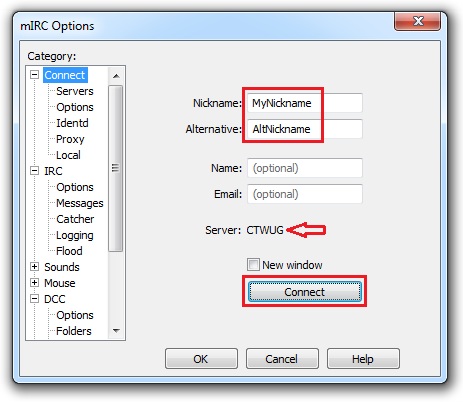
5. You should see some server details loading. When the connection has been established, type the following command and press Enter to join the official CTWUG IRC channel: /j ctwug
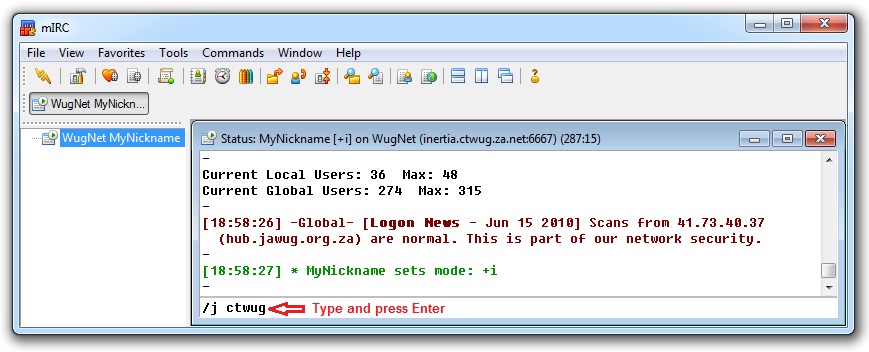
6. You should now be joined to the CTWUG IRC channel. Each channel has a topic which will be displayed when joining the channel. You can enter new messages by typing text in the text-box at the bottom of the window and pressing the Enter key:
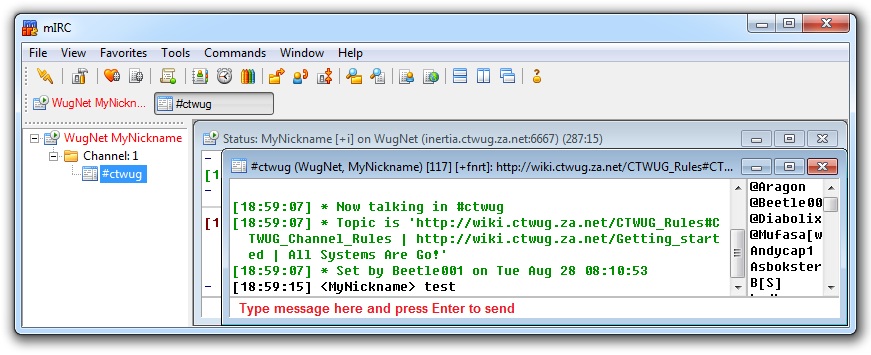
Bots and Scripts
1. Don't run any scripts that might interfere with the running of the servers/service.
2. Before adding a bot to the network, chat to one of the IRC admins.
3. #ctwug is the main channel and reserved for bottie, other bots found there may be removed.
4. If you need to add another bot update IRC bot list
Connecting by web IRC client
Popular IRC commands
The following commands have been tested on mIRC:
CTWUG IRC server list
CTWUG preferred server:
- irc.ctwug.za.net (Includes all the CTWUG IRC Servers)
CTWUG Internet servers:
- irc.ctwug.za.net ([[User:]])
CTWUG WUG servers: