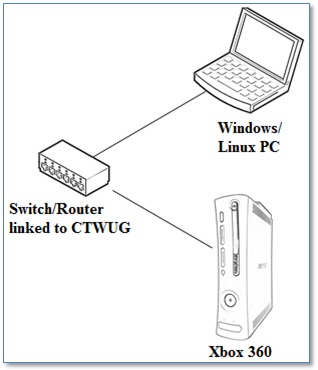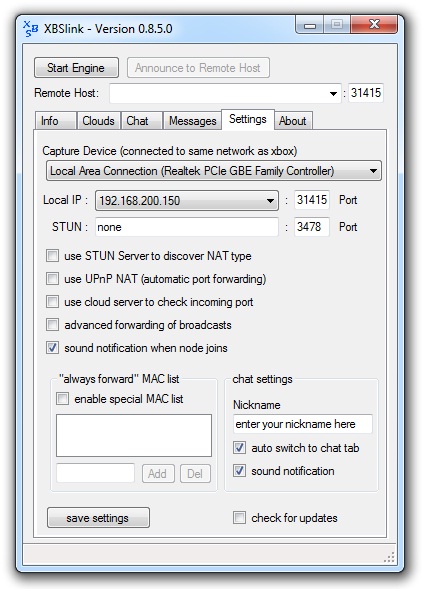Xbox 360 System Link
Contents
Overview
System Link is a form of offline multiplayer gaming on the Xbox and Xbox 360 gaming console over a LAN (local area network). The purpose of this is to have multiplayer gameplay on multiple consoles, which allows for a non-split screen multiplayer gaming experience and far more players in one game than a single console can support.
Requirements
a) Xbox 360 console.
b) Xbox 360 headset (for voice chat).
c) CTWUG connectivity.
d) Windows/Linux PC.
e) Xbox 360 game(s) with System Link capability (see list below).
Instructions
1) Connect your Xbox 360 to CTWUG: your Xbox 360 must be linked to CTWUG to be able to System Link with other CTWUG users. Use a standard CAT5 Ethernet network cable to connect your Xbox 360 to your network switch or router (the same switch or router that connects your PC/notebook to CTWUG). If your PC/notebook is directly connected to CTWUG, you may need to buy a network switch to allow more devices onto your network (R150.00 for a D-Link 5-port 10/100mbps switch). Note: you do not need to worry about the IP address configured on your Xbox 360, just make sure the network cable is connected).
2) Install XBSlink on your Windows/Linux PC: we use an application called XBSlink to link all Xbox 360 via CTWUG. Download and install the application from here: [1]. After installation, start the application. Configure the application:
- Capture device: Local Area Connection (your NIC connected to your Xbox 360 via switch/router). - Local IP and Port should be fine by default. - STUN and Port can be ignored. - Use STUN Server to discover NAT type: disabled. - Use UPnP NAT: disabled. - Use cloud server to check incoming port: disabled. - Advanced forwarding of broadcasts: disabled. - Sound notification when node joins: enabled. - Always forward MAC list is not required. - Chat settings: enter your Nickname here. - Auto switch to chat tab and sound notification are optional. - Check for updates can be disabled.
Click Save Settings, then click Start Engine. Windows may ask you at this stage if you want to allow the application to access the network via the Windows Firewall, click Allow!
3) Join the CTWUG Xbox 360 community: When steps one and two are done or if additional assistance is required, join us on IRC to arrange a gaming session. We can be found on the CTWUG IRC server (irc.ctwug.za.net) in channel ctwug-xbox360.
CTWUG Xbox 360 Gamers
Here we keep a list of all CTWUG Xbox 360 gamers, please feel free to edit this page and add yourself or message me (MerCury) on IRC with your details and I will add it to the table!
| Nickname | Type of Gamer | Own a headset? | Game Preference |
|---|---|---|---|
| MerCury | Casual | Yes | Anything co-op (Gears of War, Halo, Army of Two, Resident Evil 5) and anything fun (GOW2 Horde Mode, The Outfit etc) |
| Morne04 | Casual | No | Anything Uploaded on WUG |
| Your nickname | Casual/Hardcore/Pro/Newbie | Yes/No | Your 360 games |
Useful Links
How to get updates on my Xbox 360 console?
1. Format a 1GB or larger USB flash drive as a Xbox 360 Memory Unit on your XBOX 360 console via 'Dashboard > System > Storage'.
2. Connect your USB flash drive to your PC, run Xtaf and click on 'File > Open Drive'. Now move to 'Cache Partition > Cache' and drag your update files into this folder. This will take some seconds.
3. Connect your USB flash drive to the Xbox 360 console, power on the console and start your game.
List of Xbox 360 System Link games
| Title | Total Players | Per Console | Notes |
|---|---|---|---|
| Armored Core 4 | 8 | 1 | |
| Armored Core For Answer | 8 | 1-2? | 2 player split screen local mode |
| Baja: Edge of Control | 16 | 1 | 4 player split screen local mode |
| Bionic Commando | 8 | 1 | |
| Blacksite: Area 51 | 16 | 1 | |
| Blazing Angels: Squadrons of WWII | 16 | 1 | |
| Blazing Angels 2: Secret Missions of WWII | 16 | 1 | 2-4 player co-op campaign, 2 player split-screen local-mode |
| Blur | 20 | 1 | Bots available, 2-4 player Versus splitscreen local mode |
| Borderlands | 4 | 1 | 2 player split screen local mode |
| Call of Duty 2 | 16 | 1 | |
| Call of Duty 3 | 24 | 4 | |
| Call of Duty 4: Modern Warfare | 18 | 1 | |
| Call of Duty: World at War | 18 | 1 | 4 player split screen local mode. Multiple System Link (offline) includes "Vs battle" "Campaign Story Mode" and "Zombies." |
| Call of Duty: Modern Warfare 2 | 12 | 1 | 2 player split screen cooperative "mini-missions" |
| Call of Duty: Black Ops | 18 | 2 | 2 player split screen local mode. Multiple System Link (offline) includes "Zombies" |
| Call of Juarez: Bound in Blood | 2 | 1 | |
| Civilization Revolution | 4 | 1 | |
| Colin McRae: Dirt | 100 | 1 | |
| Colin McRae: Dirt 2 | 8 | 1 | |
| Condemned 2 | 8 | 1 | |
| Crackdown | 2 | 1 | (note about DLC multiplayer races) |
| Dark Sector | 10 | 1 | Can enable bots which fill up the free player slots. |
| Duke Nukem 3D (XBLA) | 2-4 | 1? | |
| Easy Golf | 8 | 1 | Community Game. |
| Enemy Territory: Quake Wars | 16 | 1 | Bots available. |
| F1 2010 | 10 | 1 | |
| Far Cry 2 | 16 | 1 | |
| Far Cry Instincts: Predator | 16 | 1 | |
| Fatal Inertia | 8 | 1 | Bots will fill empty player slots. |
| F.E.A.R. 2: Project Origin | 16 | 1 | |
| Forza Motorsport 2 | 8 | 1 | 2 player split screen local mode. Bot support in System Link. Note: no System Link support at all in Forza Motorsport 3. |
| Frontlines: Fuel of War | 16 | 1 | |
| Gears of War | 8 | 2 | 2 players per console in Deathmatch, 1 per console for co-op |
| Gears of War 2 | 10 | 2 | Bots available. Max 5 players in system link for co-op horde mode |
| Halo | 16 | 4 | There can be issues if any of the consoles have alternate MAC addresses |
| Halo 2 | 16 | 4 | |
| Halo 3 | 16 | 4 | Up to 4 in co-op play |
| Halo 3: ODST | 4 | 2 | Up to 4 consoles system link in fire fight mode. 2 player split screen local mode |
| Halo Reach | 16 | 4 | Up to 4 consoles system link in fire fight mode. 2 player split screen local mode |
| Halo Wars | 6 | 1 | max 2 consoles in co-op campaign and max 6 consoles vs play |
| Kameo: Elements of Power | 2 | 1 | Support added in free Xbox Live Marketplace download. |
| Kane & Lynch | 8 | 1 | Only 1 per console in a system link game. Minimum of 4 players |
| Kane & Lynch 2: Dog Days | 8 | 1 | Only 1 per console in a system link game. Multiplayer Games Only, no co-op Story |
| Left 4 Dead | 8 | 2 | |
| Left 4 Dead 2 | 8 | 2 | |
| Lost Planet Colonies | 16 | 1 | |
| Lost Planet 2 | 4 | 2 | Only 1 per console in a system link game. 2 player split screen offline mode. System link seems to be broken. |
| Midnight Club Los Angeles | 16 | 1 | |
| Mortal Kombat VS DC | 2 | 1 | |
| MotoGP '06 | 16 | 4 | |
| MotoGP '07 | 16 | 1 | 4 player split screen local mode |
| Operation Flashpoint 2:Dragon Rising | 4 | 1 | 4 player co-op available for full campaign & Fire Team Engagements. 1 player per console. |
| Otomedius G | 3 | 1 | |
| Perfect Dark Zero | 32 | 4 | (Notes about bots, co-op) |
| Prey | 8 | ||
| Project Gotham Racing 3 | 8 | 1 | |
| Project Gotham Racing 4 | 8 | 2 | |
| Quake 4 | 8 | 1 | |
| Quake II | 16 | 4 | |
| Race Driver: GRID | 12 | 1 | No player limit setting. No bot support in multiplayer. |
| Red Dead Redemption | 8 | 1 | Need update to play through system link |
| Resident Evil 5 | 4 | 1 | Co-op 2 players, Co-op 2 players splitscreen local mode, four player with new Versus Mode (DLC) |
| Sacred 2: Fallen Angel | 4 | 2 | Offline: 1-2, Co-Op 1-2; Online: 2-4, Co-Op 1-4. To play via LAN, both players must be signed into Xbox live with a gold account. |
| Saints Row | 12 | 1 | |
| Saints Row 2 | 12 | 1 | Co-op 2 players |
| Shadowrun | 16 | 1 | |
| Soltrio Solitaire | 2 | 1 | Xbox Live Arcade game. |
| Stormrise | 8 | 1 | |
| Stuntman: Ignition | 8 | 2 | Local Multiplayer Allows 4 Players |
| Tenchu Z | 4 | 1 | |
| The Chronicles of Riddick: Assault on Dark Athena | ? | 1 | |
| The Club | 8 | 1 | |
| The Darkness | 8 | 1 | |
| The Orange Box | 16 | 1 | Team Fortress 2 Only |
| The Outfit | 8 | 2 | |
| Timeshift | 16 | 1 | |
| Tom Clancy's Ghost Recon Advanced Warfighter | 16 | 4 | Limited to first person mode for 2+ players on one console. |
| Tom Clancy's Ghost Recon Advanced Warfighter 2 | 16 | 4 | Limited to first person mode for 2+ players on one console. |
| Tom Clancy's HAWX | 4 | 1 | |
| Tom Clancy's HAWX 2 | 4 | 1 | |
| Tom Clancy's Rainbow Six: Vegas | 16 | 1 | 1 per console for Xbox live |
| Tom Clancy's Rainbow Six: Vegas 2 | 16 | 1 | 16 players limit for Versus mode and 4 players limit for Terrorist Hunt mode |
| Tom Clancy's Splinter Cell: Conviction | 2 | 1 | |
| Tom Clancy's Splinter Cell: Double Agent | 6 | 1 | |
| Top Spin 2 | 4 | x | |
| Top Spin 3 | 4 | x | |
| Unreal Tournament 3 | 16 | 2 | Can use bots to fill empty players |
| Viva Piñata: Trouble in Paradise | 4 | 1 |