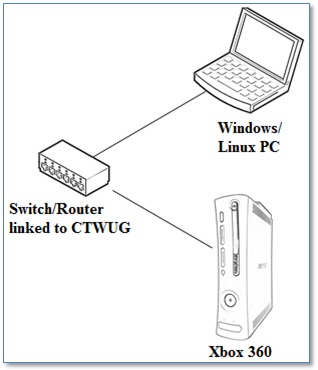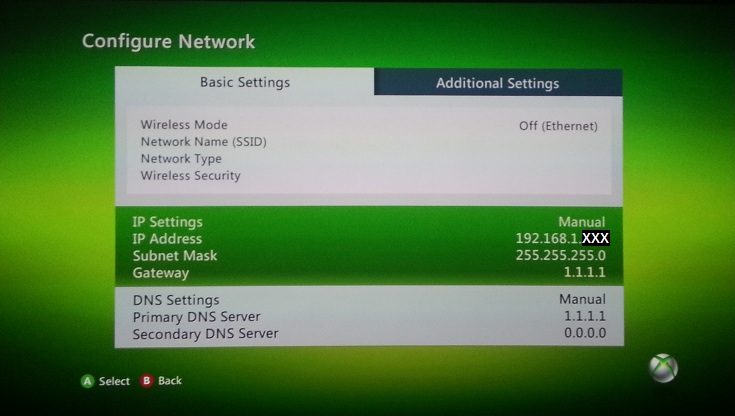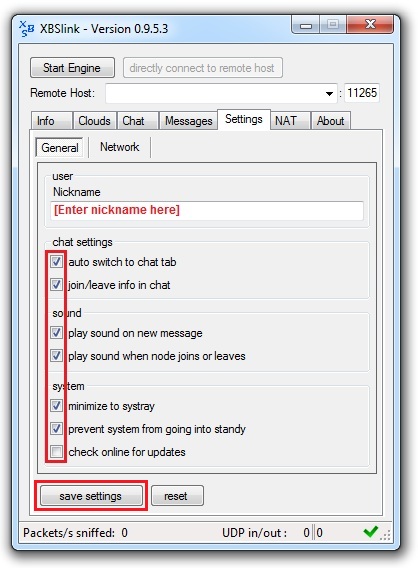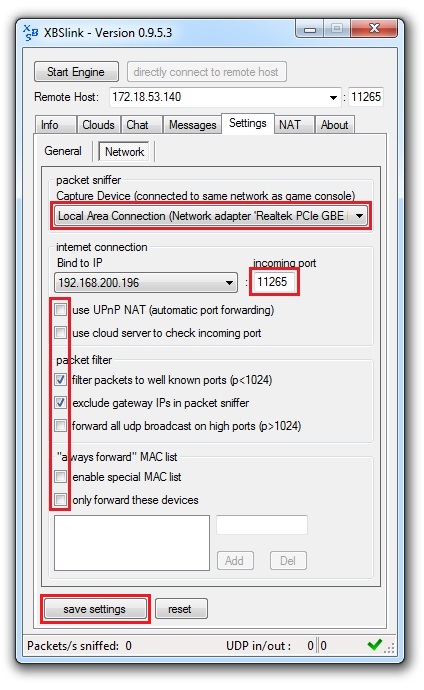Xbox 360 System Link
Contents
Gaming Session History
| Date & Time | Notes |
|---|---|
| 2012/09/21 20h00-23h00 | Silvatyrant, Trigr85 and Hasie played some DiRT3. We played game modes such as "Outbreak" which is basically like "Tag" or "On-On". We also played "Trailblazer" which is a rally-style event in locations with many environmental obstacles. Mostly, we ended up playing "Rally Cross" on the Monaco track, which was very fun and entertaining as it was closely matched. Silvatyrant disconnected about 3 times during this gaming session. Next time he will run XBSLink from his server to see whether this will make a difference. Luckily, the game has a drop-in/drop-out feature. So the player who has disconnected can easily rejoin the game after the current race is over. |
| 2012/09/16 20h30-21h30 | MerCury and Trigr85 tested Left 4 Dead 2 without TU. The game worked and has campaign co-op (4 player with bots), a type of survival mode and team deathmatch. Next MerCury and Trigr85 tested Team Fortress 2 from The Orange Box, also without TU. The game supports 16 players (8 players on a side). It does not have any bots, so the game will work best when we have enough players - preferably 4 players on a team (8 total) or more. We also tested Gears of War 3 with HackaJack who moved his XBSLink from a virtual machine to a physical machine. HackaJack could join us and we tested Horde waves 1-8. Trigr85 did disconnect three times from XBSLink during our testing of the three games, we are not sure why his CTWUG link to MerCury was this unstable. |
| 2012/09/13 20h30-23h15 | MerCury and Trigr85 tested Halo Reach without TU for now, it worked well. The game has 12+ multiplayer modes plus a firefight wave based mode (similar to GoW3 Horde). Trigr85 had a little bit of lag, and the game pause when any one of the players are experiencing lag, so this can be an issue. This may be fixed by one of the Title Updates, to be tested. Next MerCury, Trigr85, Silvatyrant and Hasie finished Gears of War 3 Horde waves 48-50 on Normal difficulty! |
| 2012/09/12 20h30-23h50 | Trigr85, Hasie and Silvatyrant played Borderlands to get Hasie to a higher level so that he can join our campaign game. Everyone connected to everyone else via XBSlink and Hasie hosted the Borderlands session. Some minor connectivity issues / lag spikes but no-one dropped out of the game. Silvatyrant left the game at 22h00 and Hasie leveled his Soldier up to 7 with Trigr85. |
| 2012/09/10 20h00-00h00 | MerCury, Silvatyrant, Trigr85, Psychomaniac and Xoferif played Gears of War 3 Horde waves 35-49. Hasie had issues connecting to the game, possibly an issue with the game update which he will be looking into further. Silvatyrant played over his 8ta Internet as his CTWUG link is down. Xoferif played over his ADSL as he does not have CTWUG access yet. Psychomaniac had some lag issues and will be connecting via ADSL for our next game. |
| 2012/09/09 18h00-21h45 | MerCury and Trigr85 tested PGR4 successfully, no special settings or Xbox changes were required. This racing game supports up to 8 players over system link. Thereafter MerCury, Trigr85, Silvatyrant, Iceman and Psychomaniac played five player Gears of War 3 Horde, waves 35 - 40. We've had no disconnects and good overall pings, although Silvatyrant connected over the Internet to MerCury as his CTWUG connection was down. |
| 2012/09/08 18h00-19h00 | MerCury and Silvatyrant tested Red Dead Redemption (TU7 & TU8). You need to begin a single player campaign, press start button and then select system link. The game will however not work if your gateway and DNS server is not on the same subnet as your Xbox. Red Dead Redemption seems to support drop-in/drop-out party based co-op or deathmatch with up to 8 players, but we could not get voice chat to work over system link (we will probably need to use Teamspeak). |
| 2012/09/07 21h00-00h30 | Tested Lost Planet 2 (no TU) successfully between MerCury and Trigr85, supports up to 4 players for campaign co-op and 16 for deathmatch. Lost Planet 2 had special instructions to get System Link working, see notes in Game List below. Gears of War 3 (TU6) worked well as always. MerCury, Trigr85 and Hasie played through Horde levels 1-14, Hasie disconnected once. |
| 2012/09/06 21h00-00h00 | MerCury, Silvatyrant and Trigr85 played Borderlands (TU2) campaign co-op from game start up to character levels 11. The game supports 4 player campaign co-op with drop-in/drop-out capability. Silvatyrant had CTWUG connectivity issues and disconnected a few times, so he switched over to his 8ta Internet connection and had no more problems. |
Overview
System Link is a form of offline multiplayer gaming on the Xbox and Xbox 360 gaming console over a LAN (local area network). The purpose of this is to have multiplayer gameplay on multiple consoles, which allows for a non-split screen multiplayer gaming experience and far more players in one game than a single console can support.
Requirements
a) Xbox 360 console.
b) Xbox 360 headset (for voice chat).
c) CTWUG connectivity.
d) Windows/Linux PC.
e) Xbox 360 game(s) with System Link capability (see list below).
Instructions
1) Connect your Xbox 360 to CTWUG: your Xbox 360 must be linked to CTWUG to be able to System Link with other CTWUG users. Use a standard CAT5 Ethernet network cable to connect your Xbox 360 to your network switch or router (the same switch or router that connects your PC/notebook to CTWUG). If your PC/notebook is directly connected to CTWUG, you may need to buy a network switch to allow more devices onto your network (R150.00 for a D-Link 5-port 10/100mbps switch).
2) IP Addressing: Configure your Xbox 360 IP address to 192.168.1.X (replace X with a number between 10 and 250 as per CTWUG Xbox 360 Gamers table below). Using a wired (ethernet) network is recommended, but wireless should also work. Note that each Xbox 360 IP address needs to be unique! Set your Subnet Mask to 255.255.255.0. You can set the default gateway and DNS servers to 1.1.1.1.
3) Install XBSlink on your Windows/Linux PC: we use an application called XBSlink to link all Xbox 360 via CTWUG. Download and install the latest version of the application from here: [1]. After installation, start and configure the application:
Settings/General:
- Nickname: enter your nickname - Auto switch to chat tab: enabled - Join/leave info in chat: enabled - Play sound on new message: enabled - Play sound when node joins or leaves: enabled - Minimize to systray: enabled - prevent system from going into standby: enabled - check online for updates: disabled
Settings/Network:
- Capture device: Local Area Connection (your NIC connected to your Xbox 360 via switch/router). - Bind to IP: your NIC's IP address on your network (should be fine by default). - Incoming port: change to 11265 (IMPORTANT!) - Use UPnP NAT (automatic port forwarding): disabled. - Use cloud server to check incoming port: disabled. - filter packets to well known ports (p<1024): enabled - exclude gateway IPs in packet sniffer: enabled - forward all UDP broadcast on high ports (p>1024): disabled - enable special MAC list: disabled - only forward these devices: disabled
Click Save Settings on both screens, then click Start Engine. Windows may ask you at this stage if you want to allow the application to access the network via the Windows Firewall, click Allow!
4) Join the CTWUG Xbox 360 community: When steps one and two are done or if additional assistance is required, join us on IRC to arrange a gaming session. We can be found on the CTWUG IRC server (irc.ctwug.za.net) in channel ctwug-xbox360.
Troubleshooting
1) IP Address: We've decided to use the 192.168.1.x range for our Xbox IP addresses, as some games (such as Gears of War 3) only works on this range. Please do not try to use another IP range. Note that your PC running XBSLink do not have to be on the 192.168.1.x range, only your Xbox. If you however need Internet access (for downloading game title updates etc) on your Xbox, you will need to change your Xbox IP address temporarily back to your home network range, or set up an additional 192.168.1.x IP address on your router. Please only use the 5 IP addresses allocated to you in the Gamers list below, as we do not want conflicting IP addresses.
2) XBSLink connectivity: Each XBSLink user should allow XBSLink to make outgoing connections and open UDP port 11265 for incoming connections on their Windows Firewall and any additional firewalls implemented on their network. If you are behind NAT, please forward UDP port 11265 to your PC running XBSLink. For most users having their Windows PC directly on CTWUG (using an 172.18.x.x IP), you should just go to Windows Control Panel > Windows Firewall > Advanced Settings > Inbound Rules > New Rule > Port > UDP 11265 > Allow the connection > All three network locations > Name: XBSLink > Finish.
3) XBSLink in a VM: XBSLink should never run in a virtual machine (VM)! Even though it will seem to work (send/receive UDP packets etc), you will not be able to connect via Xbox system link. Please only use XBSLink on a physical Windows or Linux PC.
4) Title Updates: All gamers need to run the same game version to be able to connect. These game updates are referred to as Title Updates (TU). See Useful Links below for more information on loading Title Updates for your Xbox games.
CTWUG Xbox 360 Gamers
Here we keep a list of all CTWUG Xbox 360 gamers, please feel free to edit this page and add yourself or message me (MerCury) on IRC with your details and I will add it to the table!
| Nickname | Own a Headset? | Game Preference | Xbox 360 IP | XBSLink Remote Host |
|---|---|---|---|---|
| MerCury | Yes | Anything fun | 192.168.1.100-104 | 172.18.115.129:11265 |
| Silvatyrant | Yes | Prefers Racing, FPS/TPS, Sandbox and Action Adventure | 192.168.1.105-109 | 172.18.92.141:11265 |
| HackaJack | Yes | Anything co-op (Gears of War, etc) | 192.168.1.110-114 | 172.18.53.140:11265 |
| Trigr85 | Yes | Anything uploaded on WUG | 192.168.1.115-119 | 172.18.201.10:11265 |
| Hasie | Yes | FPS...I'm up for anything. Let me know. | 192.168.1.120-124 | 172.18.58.90:11265 |
| Nytecrawler | No | Anything uploaded on WUG | 192.168.1.125-129 | 172.18.80.74:11265 |
| Yeti | No | Anything co-op (Army of Two, etc) | 192.168.1.130-134 | 172.18.20.198:11265 |
| Morne04 | No | Anything uploaded on WUG | 192.168.1.135-139 | |
| Xevious | Yes | Anything uploaded on WUG | 192.168.1.140-144 | |
| Xoferif | Yes | Anything | 192.168.1.145-149 | |
| Laidback | Yes | Racing | 192.168.1.150-154 | |
| Axelfire78 | Yes | Anything | 192.168.1.155-159 | 172.18.106.66:11265 |
| Psychomaniac | Yes | All games | 192.168.1.160-164 | 172.18.121.220:11265 |
| Jakesipaq | Yes | Any | 192.168.1.165-169 | 172.18.???.???:11265 |
| Rudster | Yes | Any | 192.168.1.170-174 | 172.18.48.9-11265 |
| Mo_Jacobs | Yes | Any | 192.168.1.175-179 | 172.18.160.131:11265 |
NOTE: Please leave the last "Your nickname" record in the table above. It's crucial that it remain there and as the last record in the table, in order for the IRC bot to return reliable data.
Useful Links
How to get game updates (title updates / TU) on my Xbox 360 console?
1. Format a 1GB or larger USB flash drive as a Xbox 360 Memory Unit on your XBOX 360 console via 'Dashboard > System > Storage'.
2. Connect your USB flash drive to your PC, run Xtaf and click on 'File > Open Drive'. Now move to 'Cache Partition > Cache' and drag your update files into this folder. This will take some seconds.
3. Connect your USB flash drive to the Xbox 360 console, power on the console and start your game.
List of Xbox 360 System Link games
| Title | Total Players | Per Console | Notes |
|---|---|---|---|
| Age of Booty | 8 | 4 | Bots can be used to fill empty player slots |
| Air Conflicts Secret Wars | 8 | 1 | |
| Armored Core 4 | 8 | 1 | |
| Armored Core For Answer | 1-2 | 2 player split screen local mode | |
| Baja: Edge of Control | 16 | 1 | 4 player split screen local mode |
| Bionic Commando | 8 | 1 | |
| Blacksite: Area 51 | 16 | 1 | |
| Blazing Angels: Squadrons of WWII | 16 | 1 | |
| Blazing Angels 2: Secret Missions of WWII | 16 | 1 | 2-4 player co-op campaign, 2 player split-screen local-mode |
| Blur | 20 | 1 | Bots available, 2-4 player Versus splitscreen local mode |
| Borderlands | 4 | 1/2 | Either 2-player local split screen, or 4-player (1 player per console) system link |
| Call of Duty 2 | 16 | 1 | |
| Call of Duty 3 | 24 | 4 | |
| Call of Duty 4: Modern Warfare | 18 | 1 | |
| Call of Duty: World at War | 18 | 1 | 4 player split screen local mode. Multiple System Link (offline) includes "Vs battle" "Campaign Story Mode" and "Zombies." |
| Call of Duty: Modern Warfare 2 | 12 | 1 | 2 player split screen cooperative "mini-missions" |
| Call of Duty: Black Ops | 18 | 4 | 4 player split screen local mode. Multiple System Link (offline) includes "Zombies" |
| Call of Duty: Modern Warfare 3 | 18 | 1 | 2 player split screen or online cooperative "missions" and survival. 4 player split screen local mode. |
| Call of Juarez | 1 | ||
| Call of Juarez: Bound in Blood | 12 | 1 | |
| Civilization Revolution | 4 | 1 | |
| Colin McRae: Dirt | 10? | 1 | |
| Colin McRae: Dirt 2 | 8 | 1 | |
| Condemned 2 | 8 | 1 | |
| Crackdown | 2 | 1 | (note about DLC multiplayer races) |
| Cyber Troopers Virtual-On Force | 4 | 1 | 4 player split screen local mode. 4-player (1 player per console) system link. |
| Cyber Troopers Virtual-On Oratorio Tangram | 2 | 1 | XBLA. Online 8 total, but 2 active players and 6 viewers. |
| Dark Sector | 10 | 1 | Can enable bots which fill up the free player slots. |
| Dead Island | 4 | 1 | |
| Dirt 3 | 8 | 1 | |
| Duke Nukem 3D (XBLA) | 2-4 | 1? | |
| Easy Golf | 8 | 1 | Community Game. |
| Enemy Territory: Quake Wars | 16 | 1 | Bots available. |
| F1 2010 | 10 | 1 | |
| F1 2011 | |||
| Far Cry 2 | 16 | 1 | |
| Far Cry Instincts: Predator | 16 | 1 | |
| Fatal Inertia | 8 | 1 | Bots will fill empty player slots. |
| F.E.A.R. 2: Project Origin | 16 | 1 | |
| Forza Motorsport 2 | 8 | 1 | 2 player split screen local mode. Bot support in System Link. Note: no System Link support at all in Forza Motorsport 3 and Forza Motorsport 4. |
| Frontlines: Fuel of War | 16 | 1 | |
| Gears of War | 8 | 2 | 2 players per console in Deathmatch, 1 per console for co-op |
| Gears of War 2 | 10 | 2 | Bots available. Max 5 players in system link for co-op horde mode |
| Gears of War 3 | 10 | 2 | Bots available. Max 5 players in system link for co-op horde mode and 4 players for campaign |
| Halo: Combat Evolved | 16 | 4 | There can be issues if any of the consoles have alternate MAC addresses |
| Halo: Combat Evolved Anniversary | 16 | 2,4 | 2 player co-op in campaign, multiplayer is the same as Reach (and is compatible with Halo Reach players) |
| Halo 3 | 16 | 4 | Up to 4 in co-op play |
| Halo 3: ODST | 4 | 2 | Up to 4 consoles system link in fire fight mode. 2 player split screen local mode |
| Halo Reach | 16 | 4 | Up to 4 consoles system link in fire fight mode. 4 player split screen local mode |
| Halo Wars | 6 | 1 | max 2 consoles in co-op campaign and max 6 consoles vs play |
| Harm's Way | 8 | 4 | Bots can fill up empty player slots |
| Homefront | 16 | ||
| Hour of Victory | |||
| James Bond: Quantum of Solace | 12 | 1 | |
| Kameo: Elements of Power | 2 | 1 | Support added in free Xbox Live Marketplace download. |
| Kane & Lynch: Dead Men | 8 | 1 | Only 1 per console in a system link game. Minimum of 4 players |
| Kane & Lynch 2: Dog Days | 8 | 1 | Only 1 per console in a system link game. Minimum of 4 players, Multiplayer Games Only, no co-op Story |
| Left 4 Dead | 8 | 2 | |
| Left 4 Dead 2 | 8 | 2 | |
| Lost Planet: Extreme Condition | 16 | 1 | COLONIES EDITION only |
| Lost Planet 2 | 16 | 1 | Only 1 per console in a system link game. 2 player split screen offline mode. System link works, but you have to follow these precise instr. 1)Connect all consoles you are linking (make sure they are NOT connected to Xbox Live). 2)Turn all consoles on but do not sign in a gamer tag. 3)Put in the Lost planet 2 Disk and wait for it to load. 4)When the "press start" screen is displayed, then sign in your gamer tag. 5)Press start, then go to either online or campaign option. |
| Midnight Club Los Angeles | 16 | 1 | |
| Monster Madness: Battle for Suburbia | 16 | 1 | |
| Mortal Kombat vs. DC Universe | 2 | 1 | |
| MotoGP '06 | 16 | 4 | |
| MotoGP '07 | 16 | 1 | 4 player split screen local mode |
| MX vs. ATV Reflex | 12 | 1 | 2 player split screen local mode |
| Operation Flashpoint 2: Dragon Rising | 4 | 1 | 4 player co-op available for full campaign & Fire Team Engagements. 1 player per console. |
| Otomedius G | 3 | 1 | |
| Perfect Dark Zero | 32 | 4 | (Notes about bots, co-op) |
| Portal 2 | 2 | 2 | |
| Prey | 8 | ||
| Project Gotham Racing 3 | 8 | 1 | |
| Project Gotham Racing 4 | 8 | 2 | |
| Quake 4 | 8 | 1 | |
| Quake II | 16 | 4 | |
| Race Driver: GRID | 12 | 1 | No player limit setting. No bot support in multiplayer. |
| Raven Squad: Operation Hidden Dagger | 2 | 1 | Complete campaign playable in co-op; no local splitsceen. |
| Red Dead Redemption | 8 | 1 | Need update to play through system link |
| Red Faction: Guerilla | |||
| Resident Evil 5 | 4 | 1 | Co-op 2 players, Co-op 2 players splitscreen local mode, four player with new Versus Mode (DLC) |
| Sacred 2: Fallen Angel | 4 | 2 | Offline: 1-2, Co-Op 1-2; Online: 2-4, Co-Op 1-4. To play via LAN, both players must be signed into Xbox live with a gold account. |
| Saints Row | 12 | 1 | |
| Saints Row 2 | 12 | 1 | Co-op 2 players |
| Saints Row The Third | ? | 1 | Co-op 2 players |
| Section 8 | |||
| Shadowrun | 16 | 1 | |
| Soltrio Solitaire | 2 | 1 | Xbox Live Arcade game. |
| Stormrise | 8 | 1 | |
| Stuntman: Ignition | 8 | 2 | Local Multiplayer Allows 4 Players |
| Tenchu Z | 4 | 1 | |
| The Chronicles of Riddick: Assault on Dark Athena | ? | 1 | |
| The Club | 8 | 1 | |
| The Darkness | 8 | 1 | |
| The Orange Box | 16 | 1 | Team Fortress 2 Only |
| The Outfit | 8 | 2 | |
| Timeshift | 16 | 1 | |
| Tom Clancy's Ghost Recon Advanced Warfighter | 16 | 4 | Limited to first person mode for 2+ players on one console. |
| Tom Clancy's Ghost Recon Advanced Warfighter 2 | 16 | 4 | Limited to first person mode for 2+ players on one console. |
| Tom Clancy's HAWX | 8 | 1 | |
| Tom Clancy's HAWX 2 | 8 | 1 | |
| Tom Clancy's Rainbow Six: Vegas | 16 | 1 | 1 per console for Xbox live |
| Tom Clancy's Rainbow Six: Vegas 2 | 16 | 1 | 16 players limit for Versus mode and 4 players limit for Terrorist Hunt mode |
| Tom Clancy's Splinter Cell: Conviction | 2 | 1 | |
| Tom Clancy's Splinter Cell: Double Agent | 6 | 1 | |
| Undertow | 16 | 2 | Bots can be used to fill empty player slots |
| Unreal Tournament 3 | 16 | 2 | Can use bots to fill empty players |
| Viva Piñata: Trouble in Paradise | 4 | 1 |