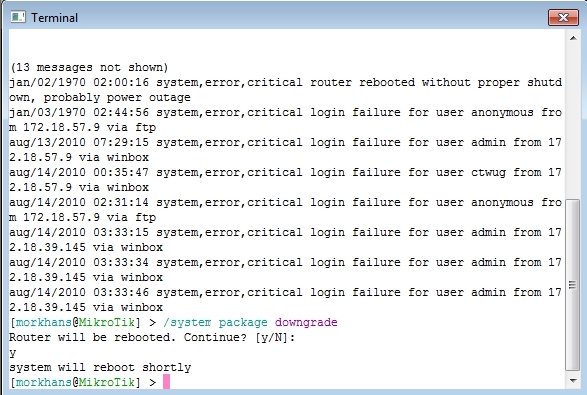Downgrading Router
From CTWUG Wiki
Sometimes you will find yourself in a scenario where you want to go back to an older version of rOS. The first thing you need to make sure of is if the version you want to downgrade to is supported by your RB. For example the RB411 and RB433's can all be downgraded to rOS 3.x, but the RB711 does not support rOS 3.x. You also need to make sure the WiFi card is supported. N cards for example only work in rOS 4.x and greater.
Use your preferred method of uploading the files you need as per Upgrading Router and perform the one additional step from Winbox.
- Click New Terminal
- Type /system package downgrade
- Click Y
- Wait for reboot and downgrade to occur