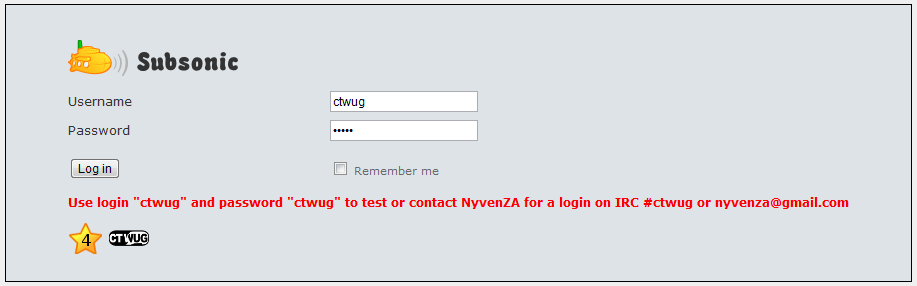Music
Contents
Access Server
Login
The Server has a default login for all users called "ctwug". The password is also "ctwug". This Account doesn't have the rights to change settings or create a playlist. (Since people started changing the password and other people could then not use it)
You can contact me through the login page if you want your own login.
Select songs
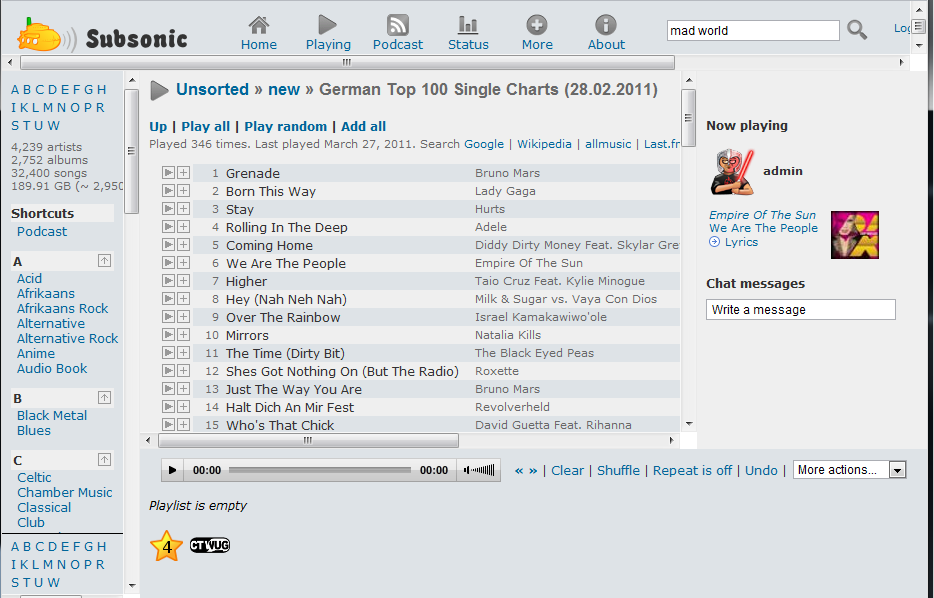
You can:
- use the Search box at the top right of the screen to search for a song.
- use the Genre Browser on the left of the screen to browse to a song
- click on "Home" to select an album from the list of
- Random Albums
- New Albums
- Highest Rated Albums
- Most Frequent Listen Album
- Most Recent Album
Now that you have the list of songs on the screen, it should look like the screenshot above.
- The play icon next to each song will start playing the song immediately in the flash player on the screen.
- The Add (Plus sign) next to each song will add the song to your current play list.
Use the Plus sign to add all the songs that you want to listen too, to you list. If you don't want the song on your list any more, you can use the "X" icon next to the song to remove the song from your list.
Playback
There are multiple ways that you can playback the songs in your playlist.
- Players
- The Flash player on your web page (Default)
- External player through a M3U file (Single File or All songs in playlist)
- IPhone App (You have to purchase this)
- Android App (This is free on the Android App store "Subsonic Music Streamer")
- Player Settings (In the bottom section of the screen where the player and playlist shows, there is a "Settings" link. The Settings page allows you to choose what type of player you want to use. )
- Web player
- This uses the Flash player
- External Player
- This creates a play list that is managed by the server.
- External player with playlist
- This creates a play list that is managed by the external player.
- JukeBox
- This is not supported since the server doesn't have a sound card.
- Web player
When you use the External players there will be no Flash player embedded on the web page. There is just a link that says "Play" in the place of the flash player. When you click on this link, an M3U file will be downloaded that you can open in your favorite player. (You will need you own account to be able to so this, ceint eh CTWUG account can't change settings)
- Player Name
- Set a easy to remember name for this player (E.g. VLC player or WinAmpPlayer)
- Cover Art
- Specifiy what size album art you want to display.
- Max Bitrate
- If you want a lower bitrate, you can specify it here and the server will transcode the audio
- Player Name