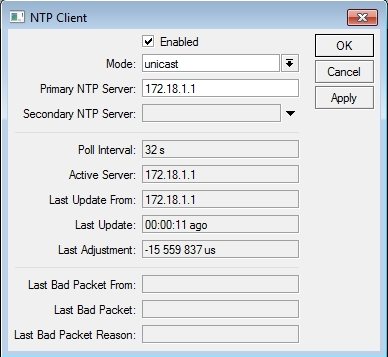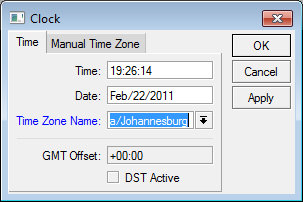NTP Client Setup
From CTWUG Wiki
NTP is often left unconfigured on many routers. It's very useful to have accurate time on your router because it makes troubleshooting from your logs much easier and files you upload or configuration backups you make will be stamped with the correct time.
- Connect to your RB using Winbox
- Click System | NTP Client
- Tick Enabled
- Mode: Unicast
- Primary NTP Server: 172.18.1.1
- Click Apply, OK
You also need to set the Time Zone offset.
- Click System | Clock
- Select Africa/Johannesburg
- Click Apply, OK