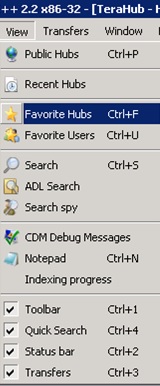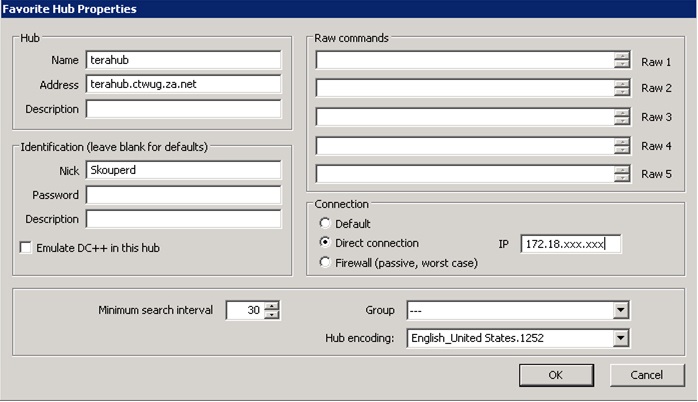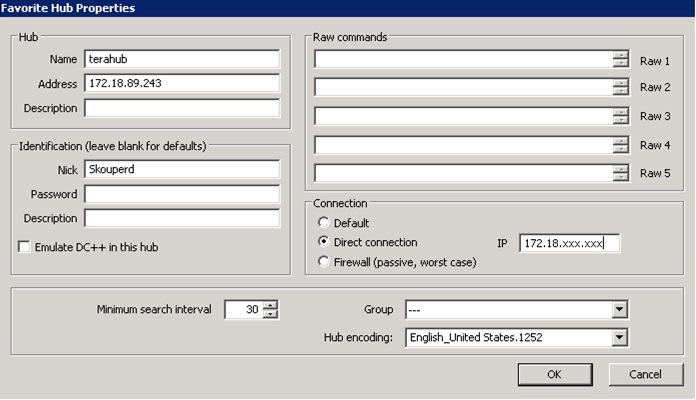Terahub
From CTWUG Wiki
This is how to connect to Terahub.
Open up wugDC client, then go to View / Favourite Hubs
once there, click "NEW" and complete the following details
should you however get an error, such as "the system actively refused the connection" then it may be because there is a DNS error or the DNS may still be replicating. As such, try the direct IP route as per the below example.
Click Ok, and you should be able to connect to the new hub. Please read the message of the day as that will contain crucial information.