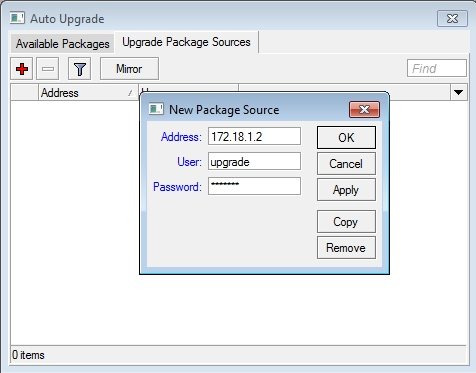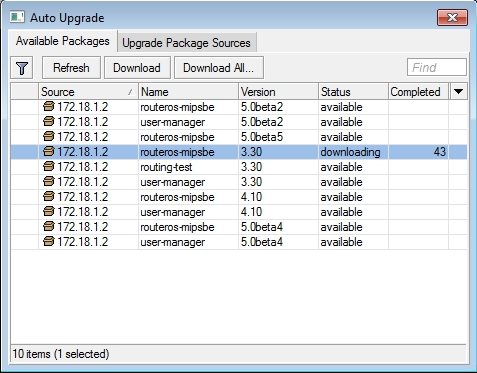Upgrade auto
From CTWUG Wiki
Auto Upgrade support on CTWUG is still in testing phases with limited packages being available, it does however make upgrading and downgrading a simple task. It could also be used to deploy only supported rOS versions on the WUG allowing it to be used as an easy reference point.
- Connect to the RB using Winbox
- Click System | Auto Upgrade | Upgrade Package Sources
- Click +
- Address: 172.18.1.2
- Username: upgrade
- Password: upgrade
- Click Apply, OK
- Click Available Packages
- Click Refresh. A list of available packages will be presented to you. Select what you want and click download.
- When the download is complete click System | Reboot
- The RB will reboot and upgrade automatically