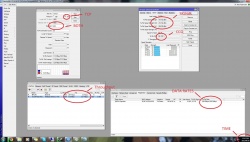CTWUG Rules Old
Contents
2013 Revision
New rules for 2013 are in a drafting phase at CTWUG Rules 2013.
Backbone Group
The Backbone Group will handle all backbone requests & overrides. All overrides will be documented on wiki. Email
Interface Naming
Click here for the Naming Convention
Backbones
Rules
- Max Users: 1
- Interface: Dedicated Grid2Grid
- Sync Speed: Not Important
- Signal Strength: Not Important (preferably below -70’s)
- CCQ: 90/90 minimum, prefer 100/100 (better latency with 100/100)
- Throughput: 24Mbps (3MB/s) TCP Combined (up & down simultaneously) or higher
- OS: CTWUG Controlled
- Setup: CTWUG Controlled
OSPF
If your setup will relay traffic for CTWUG, you need OSPF. OSPF IP’s will only be allocated after you link passes the requirements of a Backbone.
- Please make sure your interface is properly aligned & tuned before requesting OSPF IP’s.
- You can use private ip’s for doing the bandwidth tests (10.0.0.1/30 & 10.0.0.2/30).
- Please email screen shots of the bandwidth tests to the backbone group.
We cannot assign OSPF ips to links that have not been properly tuned, as once OSPF is running core Wug traffic might be routed via your link. If that link is not performing well it will affect allot of Wuggers, not just your site.
Screen Shots
Here is what we want to see in a screenshot for OSPF setup
- Interface entry showing the throughput
- Wireless registration entry showing the CCQ
- Bandwidth test window showing the actual test
- We know that the TCP bandwidth test can max out the CPU, that is fine. All we want to see is that the combined speed is above 24mbps.
- Also include the data sync rates in the screen shots.
- Please also include the date and time in the screenshot, this is to make sure the test was done in non gaming hours.
User Authentication
- ctwug_ospf user with FULL permissions must be present
- ctwug user (password ctwug) with READONLY permission must be present
- Radius is optional for sites with no broadcast access points (sectors, etc)
- Custom scripts for “game time” & QOS will be installed. You are not allowed to run your own custom scripts without prior CTWUG approval. This just complicates the network.
- No PPPOE/VPN/Internet Accounts allowed.
- Failure to abide by the rules will result in links being disabled
Client Interfaces
Rules
- Max Users: 6 (depending speed)
- Interface: Preferably Sector2Grids
- Sync Speed: Not Important
- Signal Strength: -78 or better
- CCQ: 60/60 when under load
- Through Put: 1MB/s TCP (up or down) or higher
DNS
- Router must have a rb.nodename.ctwug.za.net dns entry.
- If you have more than one router, use rb1.nodename.ctwug.za.net, rb2.nodename.ctwug.za.net, etc and alias rb.nodename.ctwug.za.net to your first router.
- Every device that connects to the wug must have an DNS entry.
- If you use DHCP, add dhcp1.nodename.ctwug.za.net, dhcp2.nodename.ctwug.za.net, etc.
Transit Nodes
- Your first priority is relaying traffic for CTWUG. If you want to broadcast as well, make sure your broadcasting does not influence the backbone, otherwise disable broadcasting until the problem can be fixed.
Application for a Finance Project Process
- To apply for finances for a site, please email the following to the backbone group
- !!Document saying you have permission to install wifi equipment!!
- Photos of the area
- Suggested Links
- Possible Future Links
- Screen shots of the bandwidth tests
- Planning
- Equipment Required
- Prices for all Equipment must be supplied
- Donations Needed
- Preliminary Dates
- Do note that any equipment sponsored by CTWUG stays CTWUG property.
- You will manage the day to day running of the site, but if the equipment is removed from the site it must be returned to CTWUG storage, or you must request permssion to reuse the equipment at the new location.
- Any damaged equipment must be returned to CTWUG.
ROS Versions
- Please do not upgrade to versions other than specified by CTWUG. If you run other than the approved versions, it just creates difficulties when trying to troubleshoot a connection.
- ROS 5.16 (Has been tested to be the most stable ROS version)
IRC Usage Policy
CTWUG Channel Rules
- Respect other users.
- Limit CAPS usage, its considered rude to use CAPS.
- Limit leet speek/mxit cause it is annoying
- No blasphemy or excessive use of crude language.
- Keep the topics PG.
- No talk of pirate software/movies/games. Use the lounge channel #ctwug-lounge (make sure ALL your IP addresses are added to WiND)
- OPS have to right to PVT you and or Kick/Ban you at their discression.
- Do not use the /away command, or if you do, make sure that your client does not spam channels you are not part of.
- Bottie is the only bot permitted in the channel.
Failure to follow the rules will result in a 1 hour ban from the servers.
Unknown IPs and DNS
- It is the wugger's responsibility to update WIND with the IP Details
- You will receive 10 notifications afterwards any wug admin can ban you from IRC or even disable your wug link
- Please keep your WIND details updated, this is vital for troubleshooting!!
Rules regarding Downloading vs Gaming
Gaming time has been voted the following:
- Monday - Thursday: 8PM - 12AM
- Friday: 7PM - 3AM
- Saturday: 3PM - 3AM
- Sunday: 5PM - 12AM
DC and torrent traffic is shaped during gaming hours. It is your responsibility to note these times and please schedule any other downloading outside of these times. We are attempting to queue/drop all downloads in these times, but its not fail safe. If you connect using a grid-to-grid connection, please ensure that the interface you connect to runs the ctwug QoS scripts. More details here: Load Game Time Scripts